Showcase:
Tutorial:
Examples:
Documentation: (discord has full development progress)
Are you tired of repetitive manual configuration?
Are you working on tens of thousands of animations?
Do you want bone layer blended for animation?
Do you want a more accurate distance matching curve?
Do you want to generate foot step Pos/Lock/IK curves(notify) automatically?
Do you want a tool that includes all the animation features?
Let “Virtual Animation Tools” help you solve them!
BoneTools:
- Add Bone (Add weapon bones, IK bones, camera bones and other unskinned weight bones)
- Remove Bone ( Remove unskinned weight bones)
- Add Animation Bone Data (Add or fix the bone data on the animation, such as adding the initial data of the fixed camera)
- Modify Animation Bone Data (You can modify each frame of animation data, such as repairing animation jumping caused by too much value change)
- Remove Animation Bone Data
- Baking Bone Data
Bake animation attack frame for low frame rate client or server
Bake the specified bones. On the server, we can use this data to simulate the head and torso positions of crouching, crawling, etc.
- Blend Animation Bone Layer (Similar to the animation node Layered Blend Per Bone)
Convert arm animation to full body animation (FPS to TPS)
Blend with other animations, such as repairing missing hand animations in motion capture animations, etc.
Constraining IK and FK bones.
Copy the data on the IK weapon bone to the hand weapon bone.
CurveTools:
- Motion Curve (Distance matching curve, sample per-axis data on the root bone for distance matching)
- Bone Curve (Support vector, transform curves)
- Copy Curves
- Transfer Curves
- Sort Curve (Sort the curves in the initial order)
- Remove Curve (Delete specified or clear all curves)
- Output Curve (Export the specified animation curves data to an external curve asset,support float curve, vector curve)
Notify Tools:
- Add Notifies (It is an instantiated data, which means you can modify your custom variable data here)
- Modify Notifies(You can collect animation notifications used by current animation assets and modify their positions, variable parameters, etc.)
- Remove Notifies(The specified animation notification class, location, notification track, etc. can be deleted in batches)
- Add Notify Track
- Modify Notify Track(You can capture the animation notification track names used by the current animation asset and modify them)
- Remove Notify Track (it will delete all animation notifications on that track)
- Generate FootStep Notifies(You can use this feature to automatically generate an animated notification that plays footstep sounds)
Montage Tools:
- Montage Slot Modifier(Can be added, modified, deleted like the source engine)
- Montage Loop Section (Set the section marked “Loop” fragment as a loop fragment, if the character is not found, set all fragments as a loop)
Asset Tools:
- Crop(Can delete any range of frames)
- Insert(Can insert a specified continuous pose to any frame)
- Resize(Resize animation sample frame rate and length)
- Composite(Multiple animation assets can be merged and blended)
- Replace animation pose frames (which can fix animation assets that do not match the poses of the first and last loops)
- Rate Modifier: Modify animation play rate and output the one rate asset.
- Sample Motion Data
Convert the motion capture animation to the root motion animation.
Convert root motion animation to motion capture animation.
Data of motion capture can be sampled and baked into the root motion after secondary adjustment
- Convert Root Motion Data(Can scale the size of the root motion data, or sample the root motion data curves and perform secondary adjustment)
- Motion Capture Reset To Zero(The initial position of the motion capture animation can be reset to the origin)
- Generate LODs
Can generate LOD with deformed data.
Batch generation of LODs for multiple skeletal meshes.
- Remove LODs(Batches)
- Export(Export resampled animation assets, refer to the engine recording)
Mirror Tools:
Mirrored bones can be selected, full body/upper body/local body
Can choose to overwrite or create a new asset
- Bone Tree(Automatically sample bone data to generate a mirrored bone tree, eliminating the need to manually configure bone information)
Retarget Tools:
PoseSearch Tools:
- Distance(It will generate a unique value for each pose, which is a compressed pose password)
- Animations(Each frame of animation A will be generated corresponding to the position of animation B)
GameFramework Tools:
- Foot IK(Generate disabled or enabled footsteps IK alpha curve)
- Foot Lock(Generate footsteps Lock alpha curve)
- Foot Offset (which can be used to determine whether the footstep has shifted or not)
- Foot Weight(Generate footsteps weights curve,Indicates whether it can meet the connection Stop animation, etc.)
- Foot Position(Generate footsteps position curve,often used to distinguish between left foot or right foot)
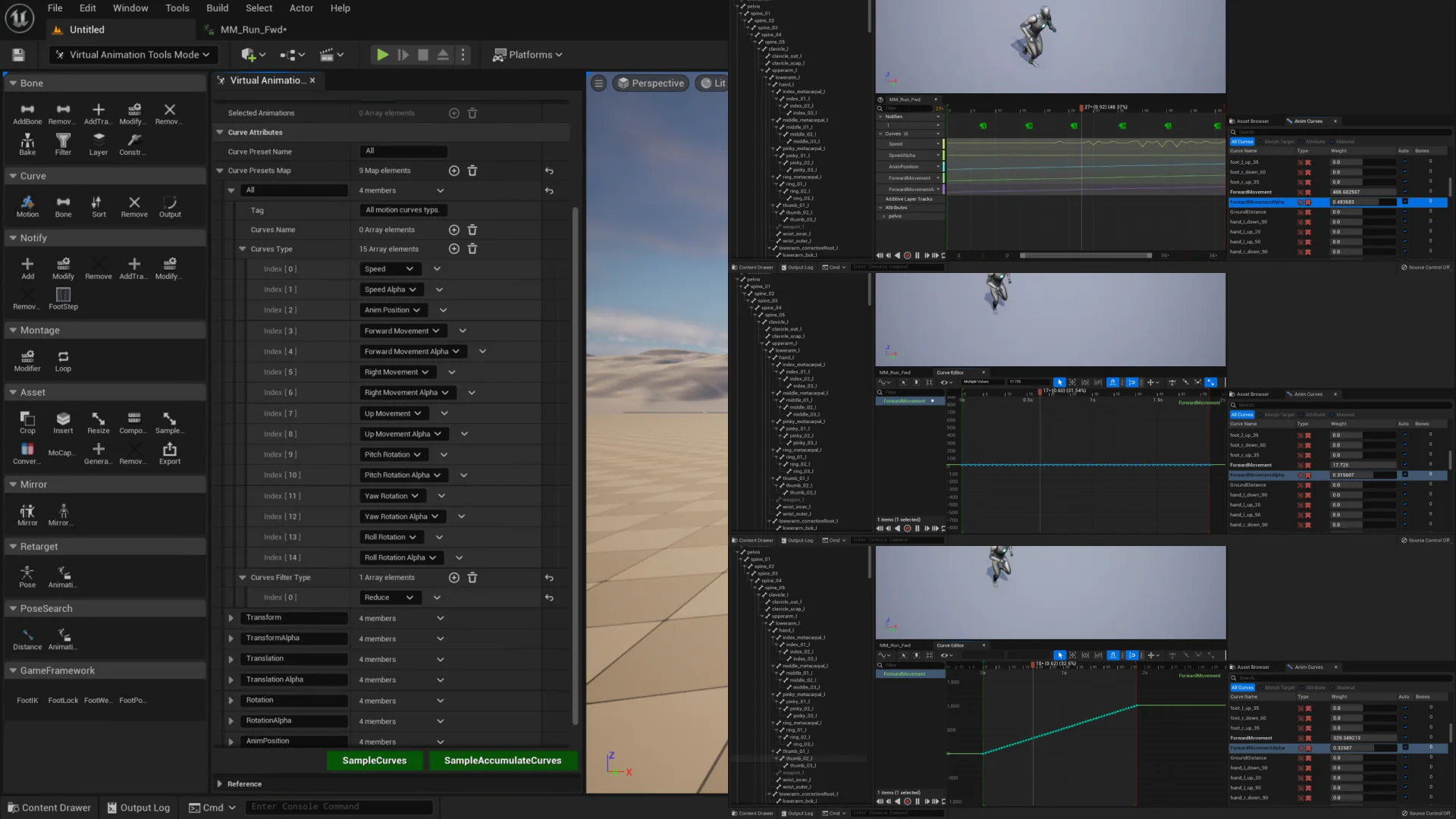
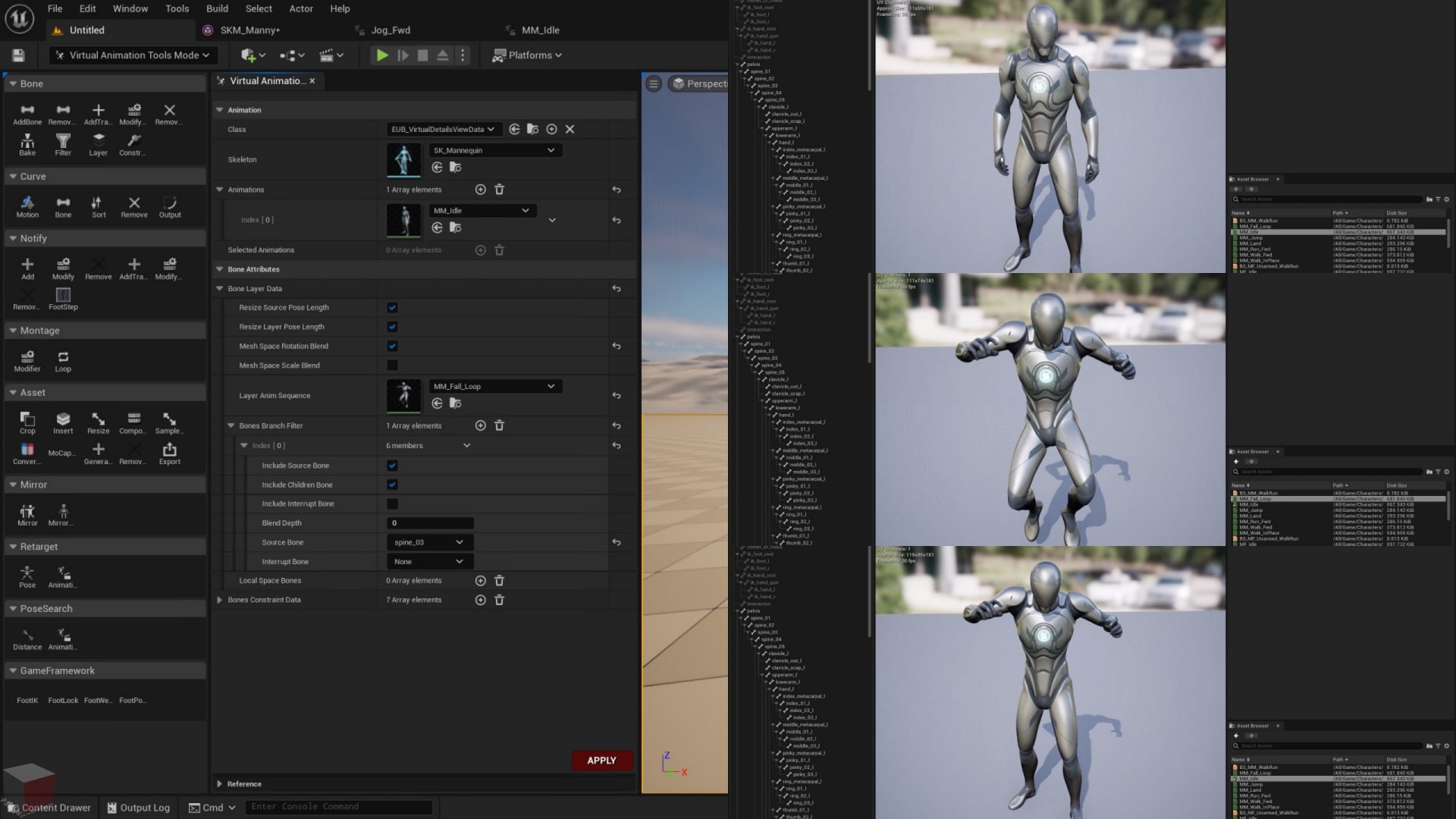
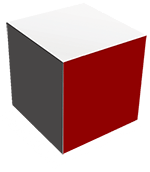
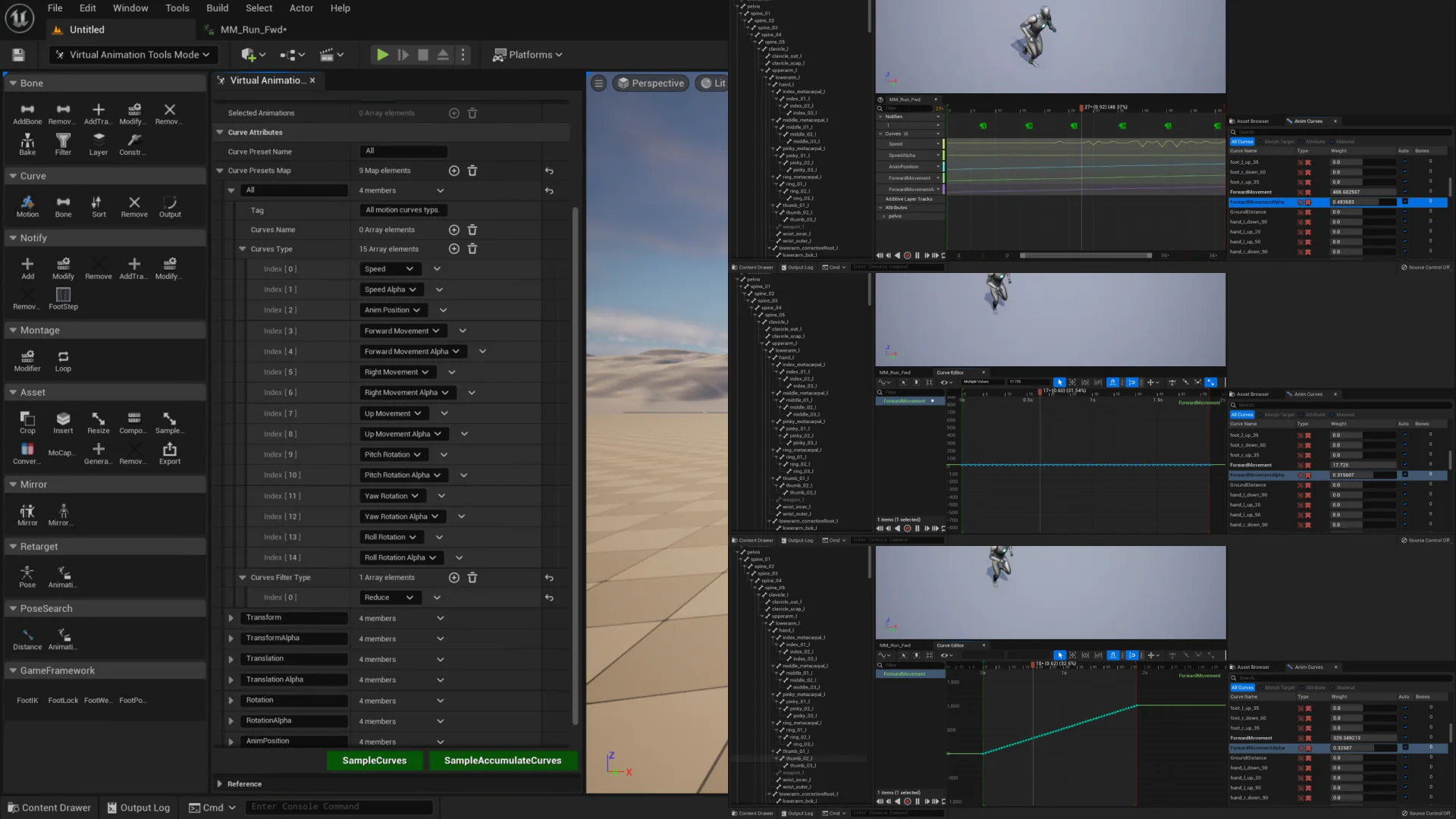

Thank you for your kind recognition, customer’s satisfaction is always our goal.