
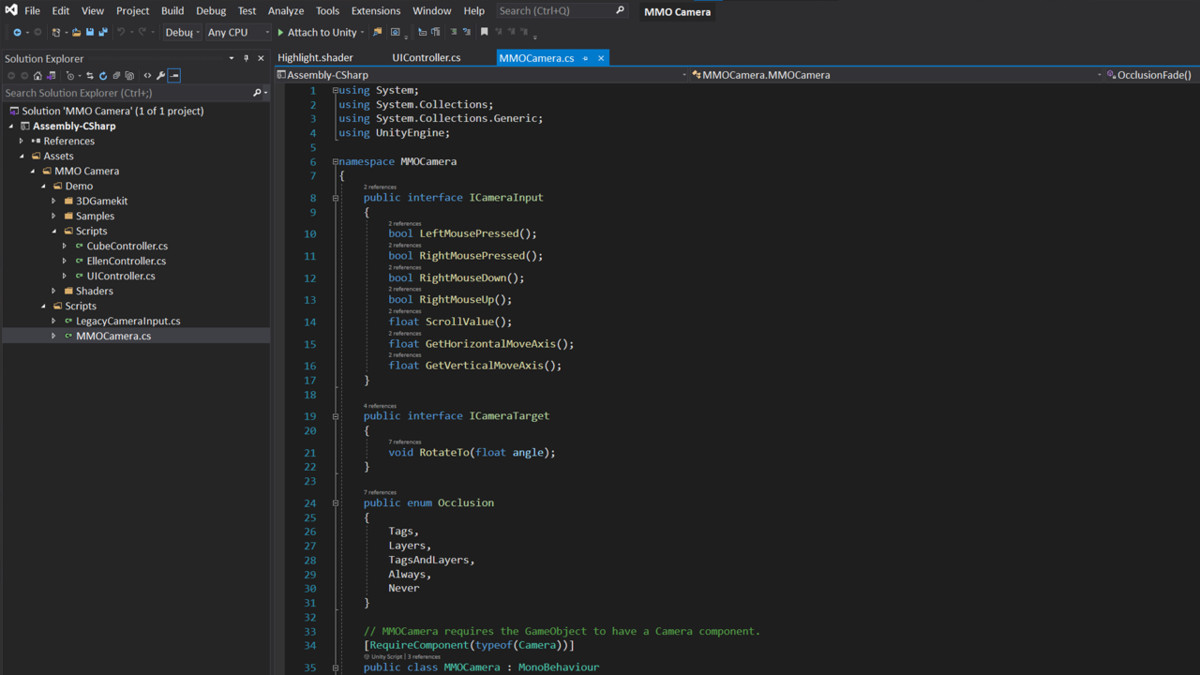
download unreal engine and unity plugin and 3d model
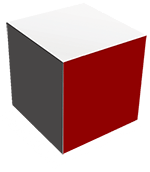
pssbox mega download site
عنوان محصول
توضیحات سازنده در خصوص این پلاگین
Jun 20, 2023
1.0.1,,,,,,,
Megabytes
---Premium Users---
در برخی موارد لینک های دانلود رایگان هستند و در مواردی نیاز به خرید اشتراک دانلود در پلن های مختلف دارید. لطفا به پلن مورد نیاز برای دانلود در قسمت بالا توجه کنید و طرح مورد نیاز خود را خریداری نمایید. توجه داشته باشید که با کلیک بر روی لینک مقابل صفحه دانلود باز می شود و پس از خرید اشتراک می توانید دانلود کنید

MMO Camera
Category: Visual Effects Product Format : Mesh/Shader/Material Overview This is a package with wing game effects. It’s made with Amplify Shader Editor and be with a procedural texture and effects.
This content has some different mesh shape and element in order to meet all needs. WebGL Online Preview Youtube Online Video Documentation Online Documentation Features -8 Shape x 10+ Element -Easy to use and change color -Parameters to customize -Made with Amplify Shader Editor Package Detail -Number of Level : 2 showcase -Number of Textures : 16 ( Maximum : 512px } -Number of Meshes : 8 (Triangle Count : 2000~4600) -Number of Amplify Shader Editor :1 -Number of Materials : 15 -Number of Prefabs : 8 –Number of PDF : 1 Requirements – 2019.1.3 (or newer ) – Made with Amplify Shader Editor (If you own Amplify Shader Editor, you can look at the shader source and modify it.) Support Any questions or comments you may have, please feel free to ask or follow the email linked below! Email : feeling94750@gmail.com Report this asset
The MMO Camera is designed to give the same camera feel you find in the world’s most popular MMOs. It’s easy to implement, packed with features, and abstracted from character controllers and input systems, so you have complete control of those systems without having to refactor the camera.
Check out the features video.
Try out the WebGL demo.
MMO Camera Features:
Traditional Mouselook
Right-button mouselook and left-button orbit with an option to pivot the target when the camera is at a 90-degree offset.
Smooth Zoom
The camera zooms smoothly in and out, completely configurable and framerate independent.
Ground-look and Wall-look
Lets the player look up at the ceiling or the sky when hitting the ground and enters into groundlook against walls when level with the target.
Ground-zoom and Ground-fall
While in ground-look the camera rolls in along the terrain when zooming and if you back off a platform or cliff it sinks down but won’t get stuck or blocked by the edge.
Object Occlusion
The camera moves around occluding objects with a smooth zoom recovery when no longer blocked. Based on tags and layers so you have total control of what occludes and what doesn’t.
Occlusion Fade
Lets you set objects to fade in and out when they block the camera instead of occluding. Based on Tags and Layers, just like occlusion, so you have control of what objects fade.
First-person Fade
When transitioning into and out of first-person, your target can fade with a render queue swapping feature, so it works with overlapping transparent shaders.
Framerate Independent
You can bang the camera against the ground as hard as you want and it will enter groundlook at the right spot every time.
Decoupled
The MMO Camera is abstracted from input and character controller systems. Use your own character controller or another one from the Unity Asset Store, and just implement a simple interface to integrate the MMO Camera. An example input controller and a basic character controller are included to get you started.
Super Easy to Implement
Just add the MMO Camera component to a camera, drag the target transform into the Target property, and it just works.
Report this asset
5
/5Based on 01 rating(s)

0 Customer(s) recommended this item
This is Random Product Show.
DESIGN BY hosttik.com
We’re glad you are satisfied with our item! Will do our best to keep improving it in the future.