
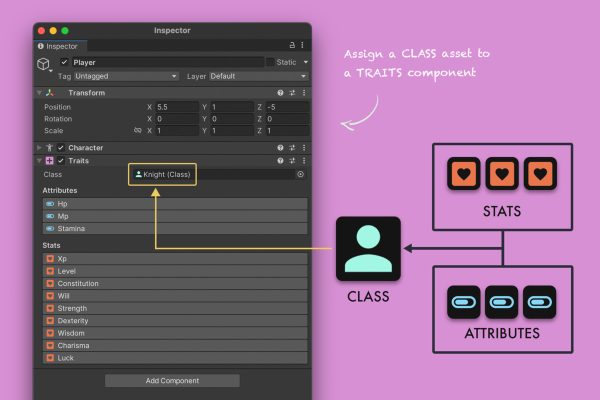
download unreal engine and unity plugin and 3d model
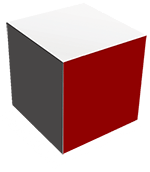
pssbox mega download site
عنوان محصول
توضیحات سازنده در خصوص این پلاگین
Aug 31, 2023
1.3,2.0.3,2.1.4,2.1.8,,,,
Megabytes
---Premium Users---
در برخی موارد لینک های دانلود رایگان هستند و در مواردی نیاز به خرید اشتراک دانلود در پلن های مختلف دارید. لطفا به پلن مورد نیاز برای دانلود در قسمت بالا توجه کنید و طرح مورد نیاز خود را خریداری نمایید. توجه داشته باشید که با کلیک بر روی لینک مقابل صفحه دانلود باز می شود و پس از خرید اشتراک می توانید دانلود کنید
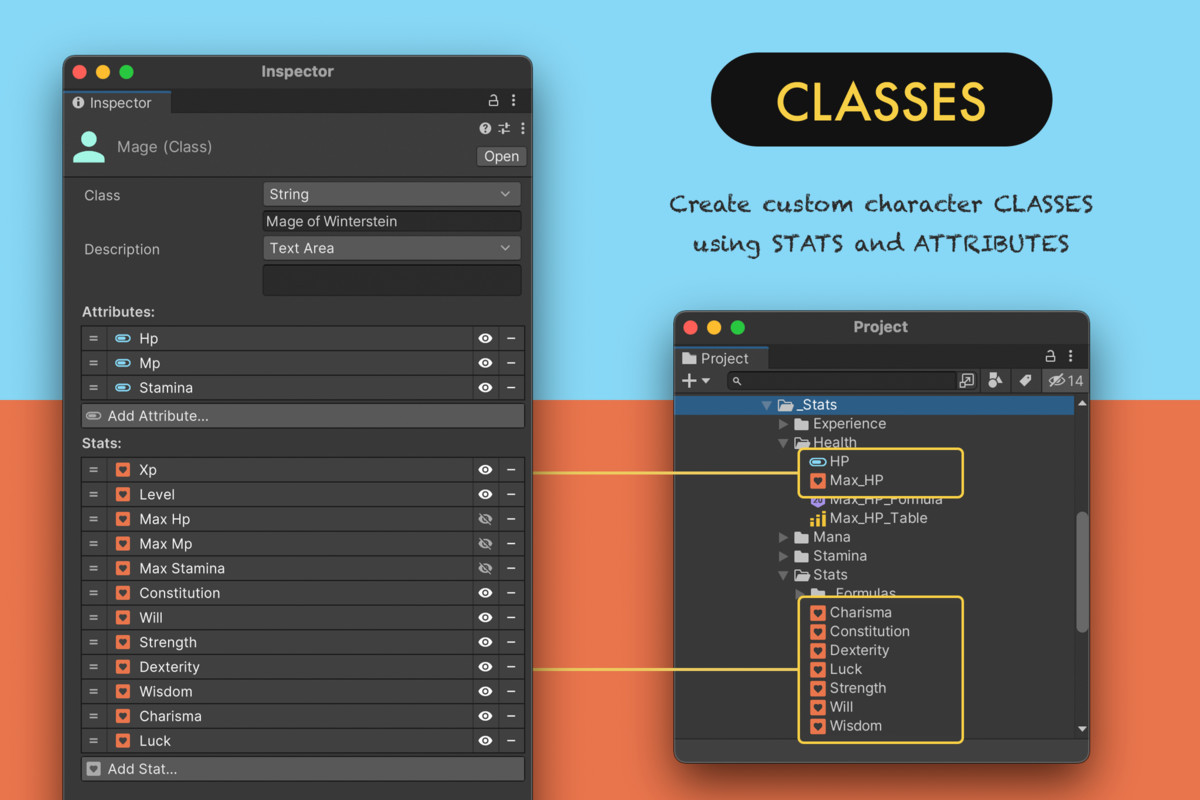
Stats 2 | Game Creator 2 by Catsoft Works
Enjoy the dynamic and action animation template, which includes a unique collection of energy elements! This package contains 10 Christmas FX sprite sheet animations for 2D Games. Render pipeline compatibility The Built-in Render Pipeline is Unity’s default render pipeline. It is a general-purpose render pipeline that has limited options for customization. The Universal Render Pipeline (URP) is a Scriptable Render Pipeline that is quick and easy to customize, and lets you create optimized graphics across a wide range of platforms. The High Definition Render Pipeline (HDRP) is a Scriptable Render Pipeline that lets you create cutting-edge, high-fidelity graphics on high-end platforms. Unity Version Built-in URP HDRP 2021.3.4f1 Compatible Not compatible Not compatible Description Template was created and works correctly in version 2021.3.4 Features: ● Sprite animations work much better than any other shaders and particles due to memory capacity. ● Optimized for games. ● Pivot point set properly. ● No setup or plug-ins required. ● All materials, sprites and other parts of pack properly named. ● Demo Scene with all prefabs is included. Supported platforms: ● Windows ● Web GL ● iOS ● Android ● Mac OS X ● Linux How to use: Simply drag and drop the “Christmas Elements” prefab to your scene and use it. (Prefab(s) located under Asset > Christmas Elements> 02 Prefabs). Technical details ● File Formats: transparent Png. ● 12 FPS ● Works with any render pipelines ● Frame dimensions: Christmas Element 01 409×230 Christmas Element 02 512×288 Christmas Element 03 512×288 Christmas Element 04 512×288 Christmas Element 05 512×288 Christmas Element 06 512×288 Christmas Element 07 512×288 Christmas Element 08 512×288 Christmas Element 09 512×288 Christmas Element 10 512×288 Related keywords 2D Cartoon Game Platformer winter particles snowball christmas flash fx xmas elements holiday Magic Report this asset
Stats 2 is the perfect tool for designing your own RPG game!
Render pipeline compatibility
The Built-in Render Pipeline is Unity’s default render pipeline. It is a general-purpose render pipeline that has limited options for customization. The Universal Render Pipeline (URP) is a Scriptable Render Pipeline that is quick and easy to customize, and lets you create optimized graphics across a wide range of platforms. The High Definition Render Pipeline (HDRP) is a Scriptable Render Pipeline that lets you create cutting-edge, high-fidelity graphics on high-end platforms.
Unity Version
Built-in
URP
HDRP
2022.3.0f1
Compatible
Compatible
Compatible
Package dependencies
1
This package needs other Asset Store packages in order to work.
Quick Look
Catsoft Works
Game Creator 2
(364)
$65
Add to Cart
Description
This module requires Game Creator 2 in order to work.
Level up your game creating your own RPG system with custom character Classes, Formulas, Status Effects and much more!
Watch this quickstart video tutorial
Classes define the traits of a character, which can be of two types:
– Stats: Values that define how skilful a character is.
– Attributes: Values defined within a range, such as Health, Mana or Stamina.
Status Effects are positive or negative ailments that have an effect over the course of its lifetime and can be stacked.
For example, Poison deals damage to the affected target while the Status Effect is active.
Formulas are powerful math expressions that link Stats and Attributes from multiple sources to create an output, which can be used in multiple situations:
– Calculate the damage dealt to any enemy based on their defensive values.
– Skill checks for actions such as picking lock.
– The progress of a character based on its level.
Progression Tables help designers calculate values based on a chart. The most common scenario is retrieving a character’s Level from its accumulated Experience.
Stat Modifiers can increment or decrement a particular Stat by a fixed amount or based on a percentage.
One of the examples included shows how to increase the StrengthStat using a Stat Modifier when a Sword is equipped.
Saving and Loading is supported out of the box, as well as being highly integrated with Game Creator’s visual scripting.
Includes
Source code
Examples & Templates
Learning Resources
Documentation
Courses
Youtube
Discord | Twitter | Youtube
Technical details
Features
Classes with Stats and Attributes
Status Effects
Stat Modifiers
Progression Tables
Compatible with Visual Scripting
Tools for creating custom UI
Includes
Source code
UI templates for HUD and Menu
Example of a pre-made RPG system
Multiple examples to learn from
Related keywords
mobasheetdebuffstatus effectattributeLevelskillabilitybuffStatRPGTraitsGame CreatorGame Creator 2catsoft
Report this asset
5
/5Based on 02 rating(s)

0 Customer(s) recommended this item


Thank you for your kind recognition, customer’s satisfaction is always our goal.
This is Random Product Show.
DESIGN BY hosttik.com
Your kind words just made our days! Thank you so much!