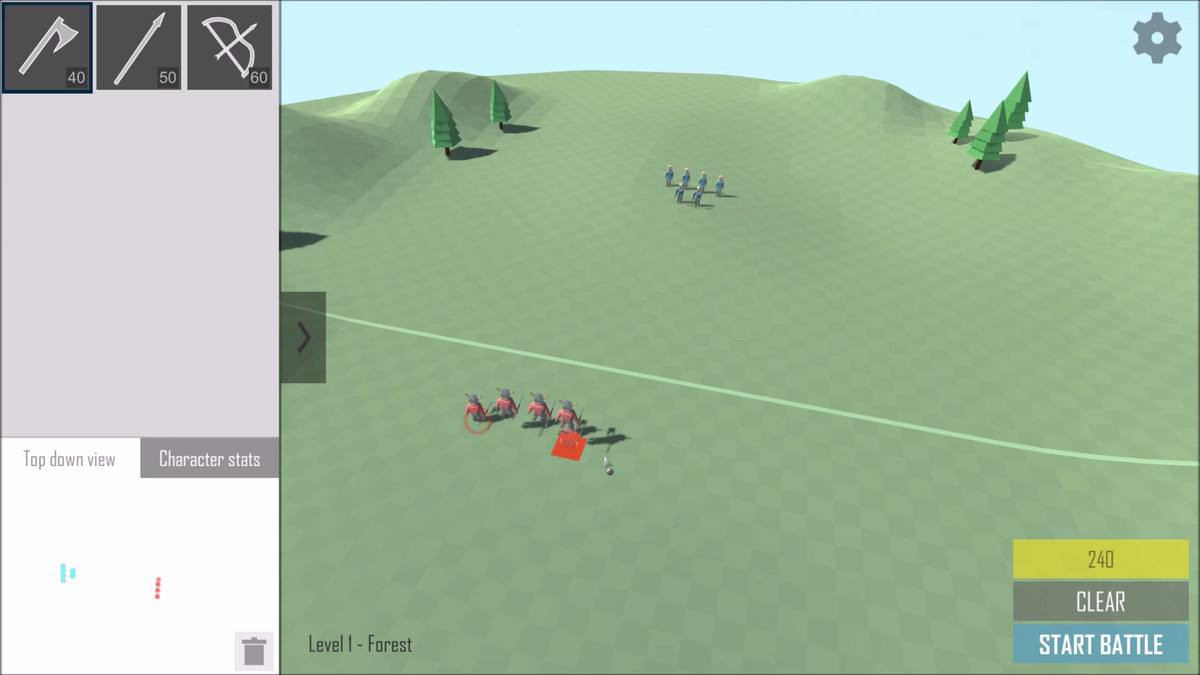
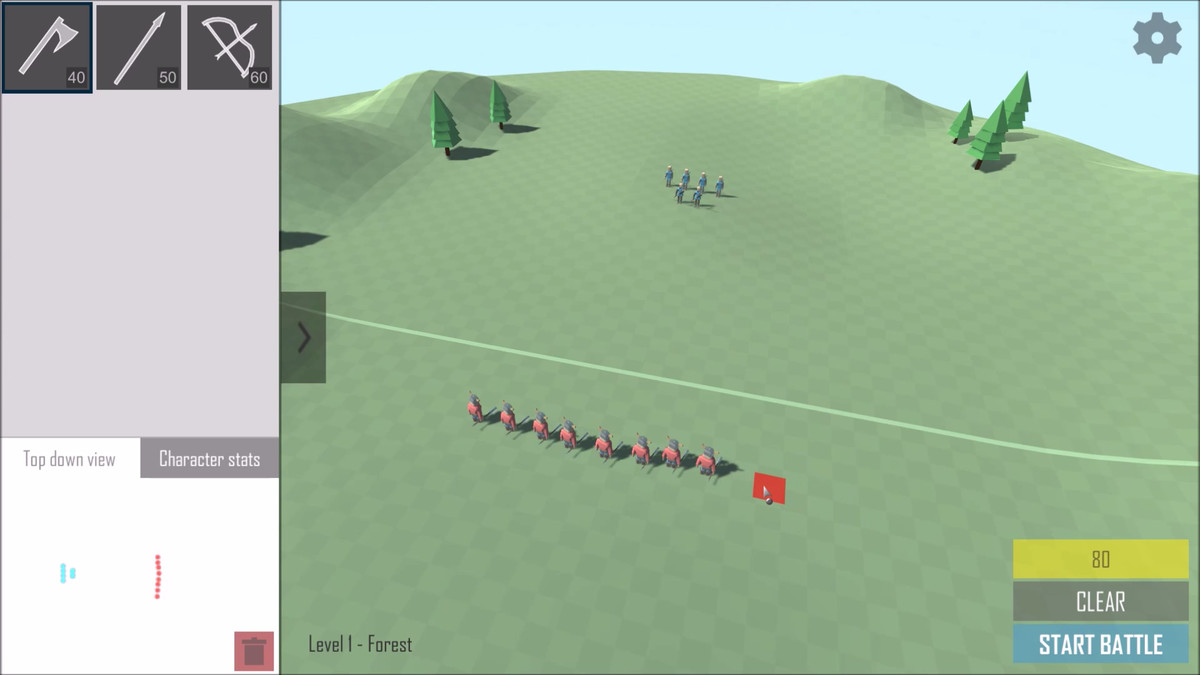
download unreal engine and unity plugin and 3d model
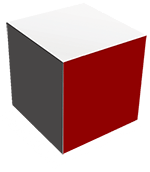
pssbox mega download site
عنوان محصول
توضیحات سازنده در خصوص این پلاگین
May 21, 2018
2017.3.0 or higher
Megabytes
---Premium Users---
در برخی موارد لینک های دانلود رایگان هستند و در مواردی نیاز به خرید اشتراک دانلود در پلن های مختلف دارید. لطفا به پلن مورد نیاز برای دانلود در قسمت بالا توجه کنید و طرح مورد نیاز خود را خریداری نمایید. توجه داشته باشید که با کلیک بر روی لینک مقابل صفحه دانلود باز می شود و پس از خرید اشتراک می توانید دانلود کنید
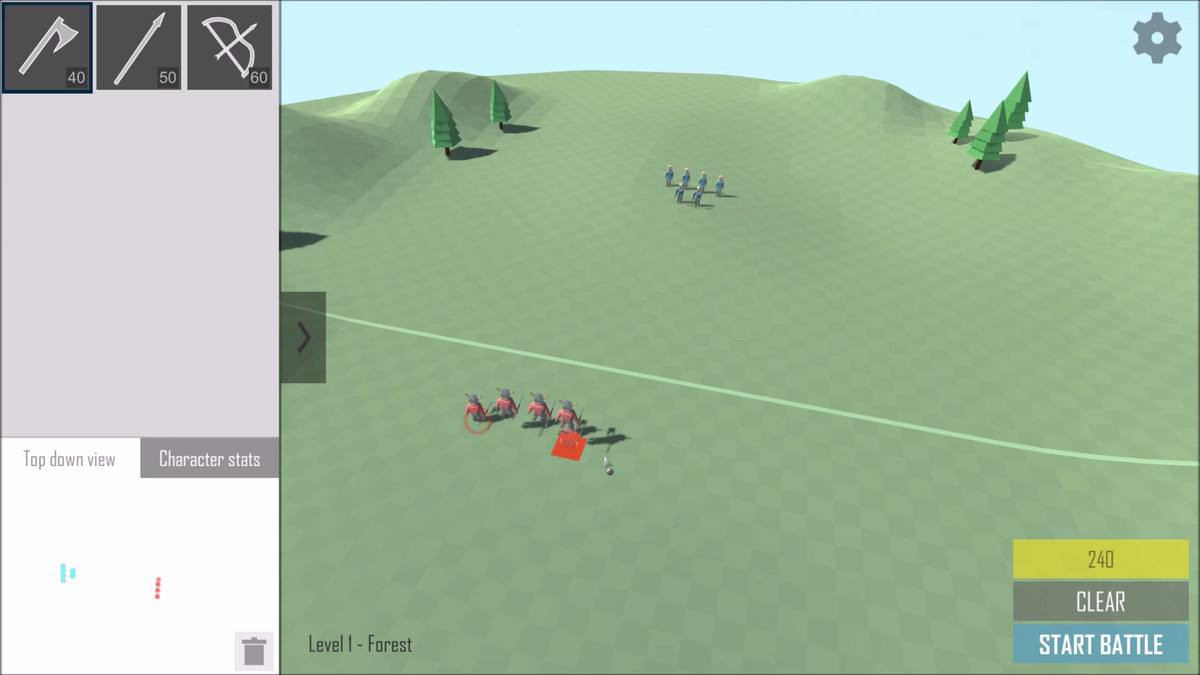
Battle Simulator
Render pipeline compatibility The Built-in Render Pipeline is Unity’s default render pipeline. It is a general-purpose render pipeline that has limited options for customization. The Universal Render Pipeline (URP) is a Scriptable Render Pipeline that is quick and easy to customize, and lets you create optimized graphics across a wide range of platforms. The High Definition Render Pipeline (HDRP) is a Scriptable Render Pipeline that lets you create cutting-edge, high-fidelity graphics on high-end platforms. Unity Version Built-in URP HDRP 2020.3.24f1 Not compatible Compatible Compatible 2019.4.33f1 Not compatible Compatible Compatible Additional compatibility information -This packages only works in URP and HDRP . – Shader Graph package is required. -Read the Documentation . Description 60 Projectiles including Orbs, Spells, Fireballs, Arrows, Bullets and much more. A fantastic pack for PC and Mobile, and for a variety of genres and art styles. Part of the: Unique Projectiles – Mega Pack – Vol. 1 There’s more here: Unique Projectiles Vol.1 & Unique Projectiles Vol.2 WebGL Demo This package contains: – 60 Projectiles (20 Unique); – 60 Hits/Impacts (20 Unique); – 60 Muzzles (20 Unique); – 3D Shooting Demo ; – 2D Shooting Demo ; – Only HDRP and URP ; Combine Projectiles with different Hits/Impacts or with different Muzzles, it’s up to your imagination! They can be easily re-sized, re-timed and re-colored. All the effects work on any platform. Feel free to contact me if you have any questions. More VFX Packages: – Unique Toon Projectiles Vol.1 – Unique Projectiles Vol.1 – Unique Projectiles Vol.2 – Unique AoE Magic Abilities Vol.1 – Unique Lasers Vol.1 – Unique Explosions Vol.1 – VFX Graph Project – Thunderlord Socials: YOUTUBE | TWITTER | FACEBOOK | INSTAGRAM | DISCORD Related keywords Explosion Spell Projectiles Arrow skill missile particle system particles fireball Stylized hit particle effects orb Bullet Fantasy Report this asset
The Battle Simulator is an easy solution for any battle simulation game. Players must come up with effective strategies beforehand to defeat hordes of enemies throughout several levels and environments. Players can enjoy your battle simulator game on both mobile devices and pc, and the easy editor provides straight forward tools to setup your levels and enemies. You can choose between two battle modes that will change your character behaviour and except for the 3D character placement it also has a 2D grid system.
Main Features:
Models,
The Battle Simulator has two demo environments, three character types and character ragdolls.
Two battle modes,
You can choose between two battle modes. By using the first mode, your characters will simply find the closest enemy, follow it and attack it when it’s in range. With the second mode your characters will actually take each other into account when searching for the best enemy. They will check the number of allies that are already attacking the same character to effectively take out the enemies.
Character placement,
Players can design their strategy before starting the battle by placing characters onto the battlefield. A demo character will follow the mouse and by clicking or dragging, you can deploy the selected character. You can also hold down a keyboard key to enable snapping, which allows the player to easily organize the characters.
2D grid system,
The Battle Simulator also has a grid system so the player can click on the 2D grid to spawn characters. This is especially handy for mobile devices.
Mobile input,
The asset contains mobile input to easily navigate through the environments on mobile devices. Using the grid system players can place characters and a simple joystick allows them to move the camera around. Players can also pinch to zoom and drag to rotate the camera.
Menu & level system,
You can easily create new levels via the editor and they will automatically appear in your main menu. Players can unlock new levels and areas and if you want, you can have different characters available in each environment.
Enemy editor,
The editor also allows you to configure enemy armies for each level beforehand via a straight forward grid system.
Furthermore, it has pdf documentation, the script are written in C#, there’s a menu and two demo scenes and it’s using the build-in navmesh system to navigate the characters.
Report this asset
5
/5Based on 02 rating(s)

0 Customer(s) recommended this item


We’re glad you are satisfied with our item! Will do our best to keep improving it in the future.
This is Random Product Show.
DESIGN BY hosttik.com
Thank you for your kind review! It’s a big encouragement to us!