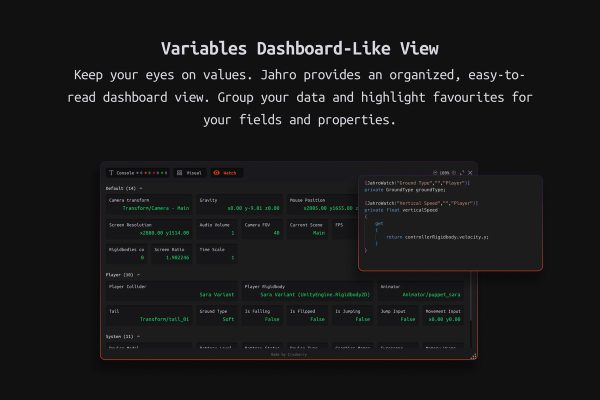
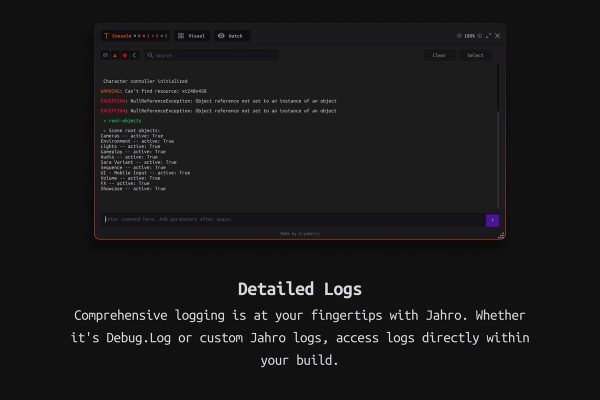
download unreal engine and unity plugin and 3d model
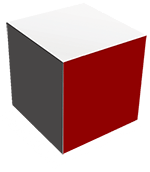
pssbox mega download site
عنوان محصول
توضیحات سازنده در خصوص این پلاگین
Aug 29, 2023
2019.4.0 or higher
Megabytes
---Premium Users---
در برخی موارد لینک های دانلود رایگان هستند و در مواردی نیاز به خرید اشتراک دانلود در پلن های مختلف دارید. لطفا به پلن مورد نیاز برای دانلود در قسمت بالا توجه کنید و طرح مورد نیاز خود را خریداری نمایید. توجه داشته باشید که با کلیک بر روی لینک مقابل صفحه دانلود باز می شود و پس از خرید اشتراک می توانید دانلود کنید
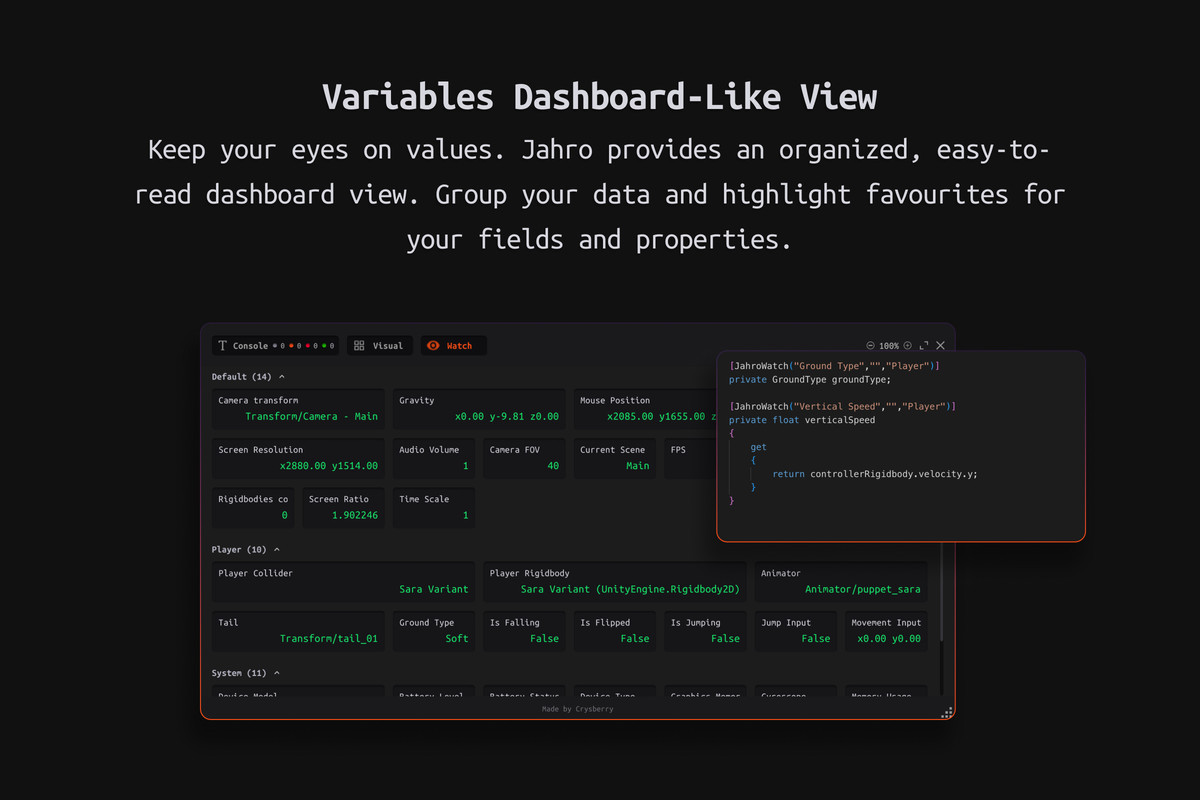
Jahro Debug Console
A collection of 13 different (+) hand drawn stylized vfx particle systems. Render pipeline compatibility The Built-in Render Pipeline is Unity’s default render pipeline. It is a general-purpose render pipeline that has limited options for customization. The Universal Render Pipeline (URP) is a Scriptable Render Pipeline that is quick and easy to customize, and lets you create optimized graphics across a wide range of platforms. The High Definition Render Pipeline (HDRP) is a Scriptable Render Pipeline that lets you create cutting-edge, high-fidelity graphics on high-end platforms. Unity Version Built-in URP HDRP 2021.3.6f1 Compatible Compatible Compatible Additional compatibility information For full enjoyment also import Post Processing from the unity registry URP Version is already un-archived for Built-In and HDRP support please delete the URP folder first and unarchive the respective unitypackages in the root folder. Description Features 13 Prefabs with 13 Materials 2 FX Light assets Technical details Spritesheet sizes range from 4096×2048 to 2048×2048 Related keywords Cartoon Frame by Frame Animation Toon handpainted particles VFX FX Report this asset
Jahro Debug Console is a tool designed for Unity developers, which significantly simplifies the debugging process and enhances build control. Launch commands, see logs, watch over variables.
| Website | Getting Started | Contact us |
COMMANDS:
| Read more >> |
Static Commands: Execute any static command you define.
Non-static Commands: Execute non-static commands related to specific instances.
Dynamic Command Registration: Register commands dynamically to specific objects.
Lambda Expressions Commands: Use lambda expressions for command execution.
Overload Support: Jahro supports multiple methods with the same name.
Different Parameters Types: Jahro can handle various parameter types.
️ WATCHER:
| Read more >> |
Monitor Values: Keep an eye on field and property values in real-time as your game plays.
Static and Non-static: Jahro supports watching values from both static and non-static components.
Detailed Info: Get in-depth information for each watched component.
Exception Handling: smoothly manage null and exception situations to avoid crashes.
LOGS:
| Read more >> |
See Debug.Log: Jahro Console can display all Debug.Log messages.
Custom Jahro Logs: Jahro Console can create and display custom logs.
Search: Find specific logs quickly and easily.
Filter: Filter the logs based on your criteria.
Copy and Share: Share specific logs with your team.
Stacktrace and message: Jahro Console provides a detailed stacktrace and message for each command.
UI:
Disable Option: Jahro can be easily disabled from release build in one click
Lightweight: designed to use minimal resources.
Mobile-friendly: Jahro is designed for optimal use on mobile devices.
Customizable: Adjust the size, scale and position of Jahro based on your preference.
Visual and Text modes: Jahro Console supports command execution in both visual and text modes.
Autocomplete: Jahro Console suggests commands as you type.
Grouping Commands: Jahro Console allows you to organize your commands.
Visual input for parameters: Jahro Console provides a visual interface for parameter input.
With Jahro Debug Console, Unity debugging becomes more efficient, and control over your builds becomes stronger.
For more information and documentation please visit our jahro.io
HOW IT WORKS:
Step 1: Install the Plugin
Step 2: Create a Command with [JahroCommand] attribute
Step 3: Launch your Project in Unity or the target platform
Step 4: Launch the Command to test the episode in real-time.
Report this asset
5
/5Based on 03 rating(s)

0 Customer(s) recommended this item


Thank you for your kind recognition, customer’s satisfaction is always our goal.
I recently tried the PSBox Download Unreal Engine and Unity Plugin Easy Way to Create Project and it was amazing. It seems to have taken all the hassle out of creating projects and has made it so much easier to customize them to my needs. The plugin is very simple to use, and you don’t have to be a computer expert to use it. The easy to understand interface makes it easy for beginners to get started with a project. The plugin is also great if you want to quickly create a project and get it up and running without too much trouble. I’ve been using it for a few weeks now and have been very impressed with its performance. I would highly recommend this plugin for anyone wanting to create projects quickly and with ease.

We love your feedback! Thank you for choosing our product!
This is Random Product Show.
DESIGN BY hosttik.com
We’re glad you are satisfied with our item! Will do our best to keep improving it in the future.