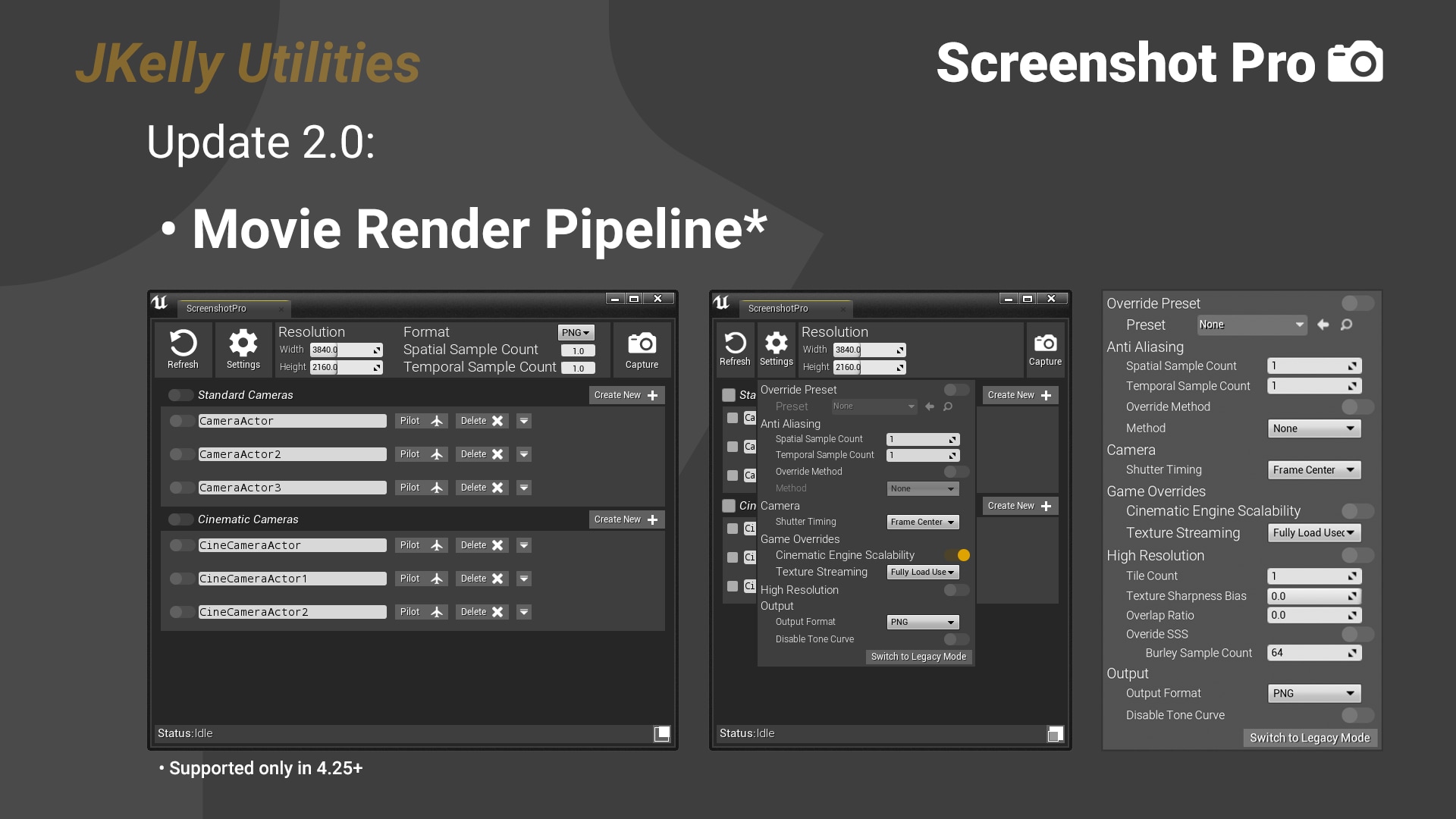
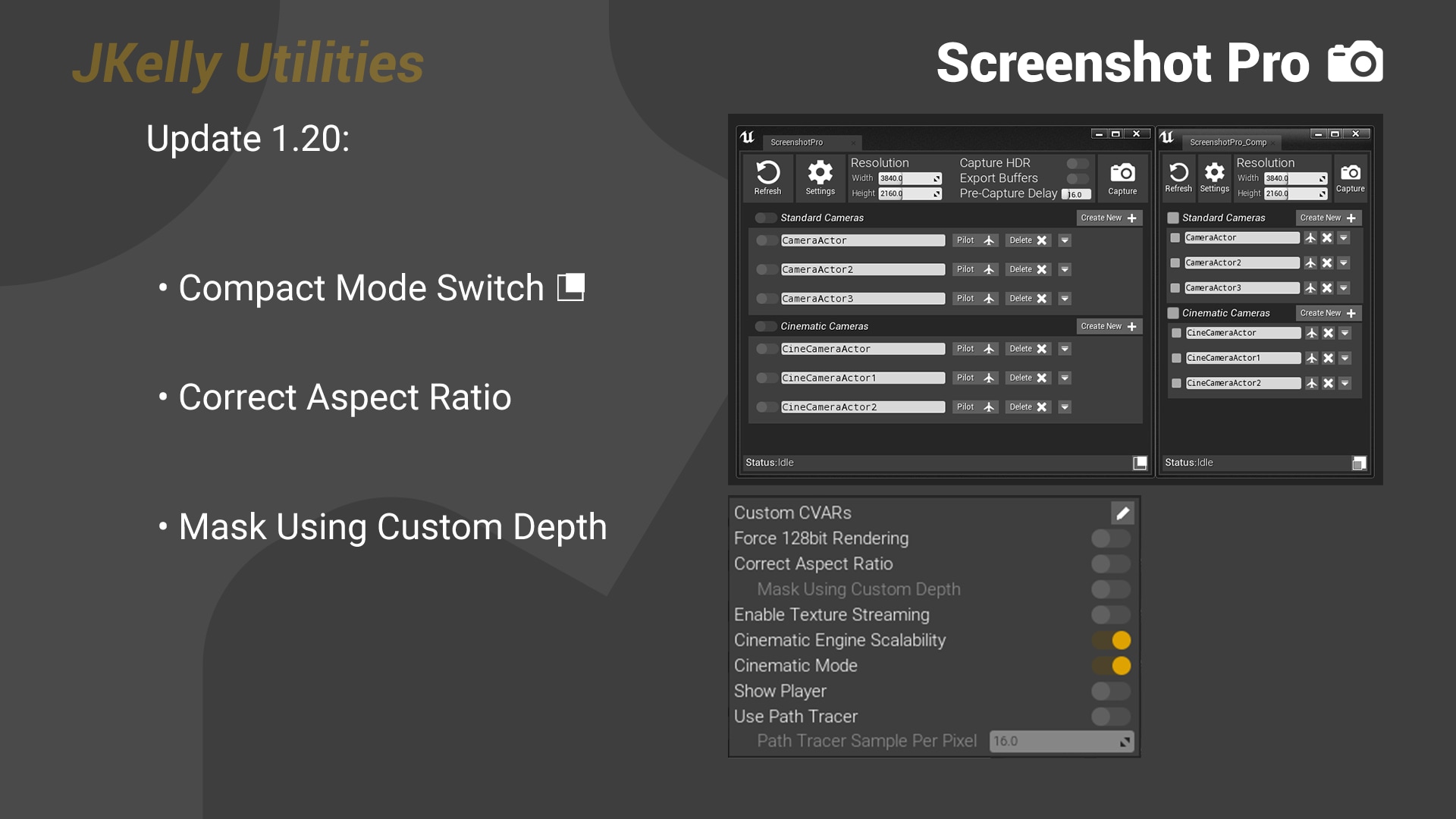


download unreal engine and unity plugin and 3d model
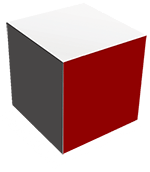
pssbox mega download site
عنوان محصول
توضیحات سازنده در خصوص این پلاگین
May 26, 2020
Undefined
Megabytes
---Premium Users---
در برخی موارد لینک های دانلود رایگان هستند و در مواردی نیاز به خرید اشتراک دانلود در پلن های مختلف دارید. لطفا به پلن مورد نیاز برای دانلود در قسمت بالا توجه کنید و طرح مورد نیاز خود را خریداری نمایید. توجه داشته باشید که با کلیک بر روی لینک مقابل صفحه دانلود باز می شود و پس از خرید اشتراک می توانید دانلود کنید
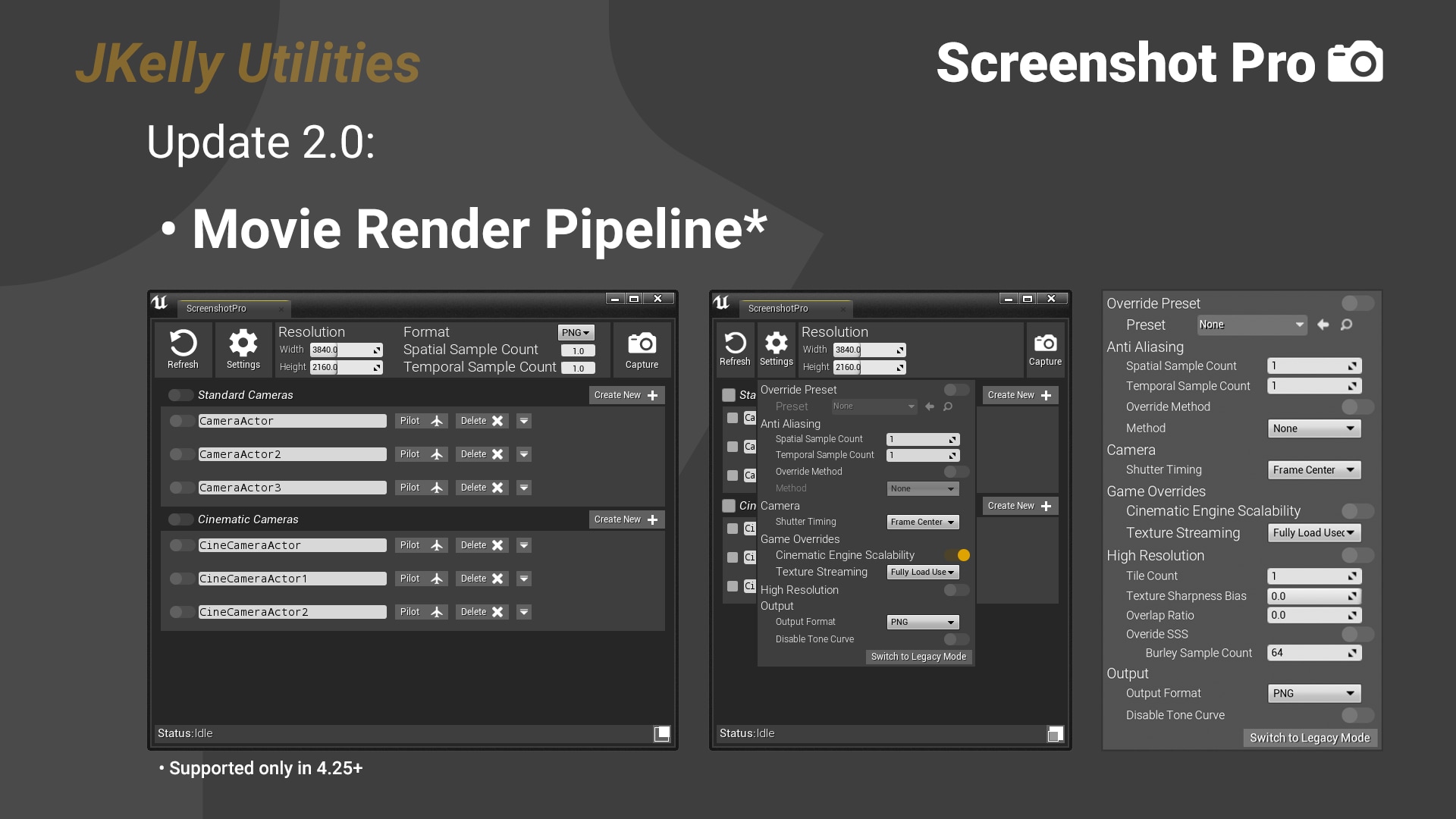
Screenshot Pro
Documentation: https://bit.ly/33GsHK9
Support Thread:https://forums.unrealengine.com/unreal-engine/marketplace/1766725-screenshot-pro-support-thread
Discord Server:https://discord.gg/7AUwnva7ge
Demonstration Video:https://www.youtube.com/watch?v=OUBrNFsDHVA&feature=youtu.be
Now supports Unreal Engine 5
Access viaTools > JKelly Utilities > Screenshot Pro
Supports Movie Render Pipeline
Screenshot Pro UI uses an internal preset for MRP
Use your own MRP presets via the settings menu
Screenshot Pro is an editor utility that acts as an all purpose camera manager, great for architectural visualization.
Screenshot Pro creates a paused instance of your scene at capture time at the specified resolution to ensure the highest possible quality, preventing the usual blurry artifacts when using the built in high res screenshot tool.
The Pre-Capture delay setting allows you to determine how many frames to accumulate allowing temporal effects like Temporal Anti-Aliasing and Raytracing to resolve fully.(This does not currently use the new Render Movie Manager in 4.25 but integration is planned for future updates.)
Easily rename your cameras – which in turn changes the output filename as this is based on the camera’s name.
Quick access to the details panel of multiple cameras means you do not need to find the camera in your outline to edit it’s settings. This applies to settings for both standard and cinematic cameras.
Read More
Technical Details Features: Render stills with Path Tracer Batch Render stills from cameras Supports Movie Render Pipeline Master Config assets Rename Cameras Pilot Cameras Edit Camera Details Code Modules: ScreenshotPro (Editor Module) Number of Blueprints: 10 Number of C++ Classes: 3 Network Replicated: No Supported Development Platforms: All Platforms Supported Target Build Platforms: Editor Only Documentation: Yes Important/Additional Notes: There is a minor issue with enabling HDR capture in a running instance that prevents actually saving as .EXR. To get around this, when “Capture HDR” is toggled, Screenshot Pro will default to exporting GBuffer passes and save out only two passes: PostTonemapColor and PreTonemapColor . When “Export Buffers” is toggled this simply expands the number of passes that are exported to include the default list (BaseColor, Metallic, etc) This tool requires that the “Editor Scripting Utilities” and “Sequencer Scripting” plugins are enabled. There are rare instances where the pilot/eject button states fail to update. If this happens, click the refresh button and click either “Create New” buttons to resolve this issue.
Screenshot pro allows you to quickly manage all the cameras in your scene and batch render stills at the highest possible quality.
There are no reviews yet.
This is Random Product Show.
DESIGN BY hosttik.com