download unreal engine and unity plugin and 3d model
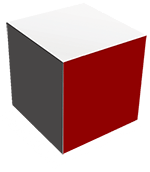
pssbox mega download site
عنوان محصول
توضیحات سازنده در خصوص این پلاگین
Aug 21, 2023
5.6.0 or higher
Kilobytes
---Premium Users---
در برخی موارد لینک های دانلود رایگان هستند و در مواردی نیاز به خرید اشتراک دانلود در پلن های مختلف دارید. لطفا به پلن مورد نیاز برای دانلود در قسمت بالا توجه کنید و طرح مورد نیاز خود را خریداری نمایید. توجه داشته باشید که با کلیک بر روی لینک مقابل صفحه دانلود باز می شود و پس از خرید اشتراک می توانید دانلود کنید
Advanced PlayerPrefs Window
20 – Sword Effect Prefab Unique and high quality particle effects : – Very high quality textures (2048×4096) – Texture sheet animation – Screenshots and video do not contain effects (Only Realtime) – Include demo scene. – Easy to resize – Unity 5.6 and 2018 Report this asset
Visualize and edit your PlayerPrefs right in the editor!
Render pipeline compatibility
The Built-in Render Pipeline is Unity’s default render pipeline. It is a general-purpose render pipeline that has limited options for customization. The Universal Render Pipeline (URP) is a Scriptable Render Pipeline that is quick and easy to customize, and lets you create optimized graphics across a wide range of platforms. The High Definition Render Pipeline (HDRP) is a Scriptable Render Pipeline that lets you create cutting-edge, high-fidelity graphics on high-end platforms.
Unity Version
Built-in
URP
HDRP
2023.1.1f1
Compatible
Compatible
Compatible
2022.3.7f1
Compatible
Compatible
Compatible
Description
Visualize and edit your PlayerPrefs right in the editor!
It reads all your PlayerPrefs and presents them in such a way you can create, change, delete and save them with one click. You no longer need to code to find out what the current state of your PlayerPrefs values are! You can also import and export your PlayerPrefs from and to a file so you can share them with others!
Best of all, it doesn’t matter whether you are in PlayMode or not. Run your game in the editor and watch the values update, you can modify them right then and there. Of course it works on Windows, Mac and Linux!
Over 250 developers have used this assets and rated it with a 5 star.
All the source code is included.
Email – Support Thread
Technical details
Create, update and delete PlayerPrefs right in the Unity Editor
Import and export your current PlayerPrefs and share them with other developers
Very easy to use
Highly rated with over 250+ happy customers
Complete sourcecode included
Related keywords
player prefPlayer PrefsplayerprefPlayerPrefsSecureEncryptwindowpersistentEditorImportExportLoadSaveEasyMobile
Report this asset
5
/5Based on 02 rating(s)

0 Customer(s) recommended this item


Thank you for your kind review! It’s a big encouragement to us!
This is Random Product Show.
DESIGN BY hosttik.com
Thank you so much for taking the time to leave us a 5-star rating – it’s much appreciated!