
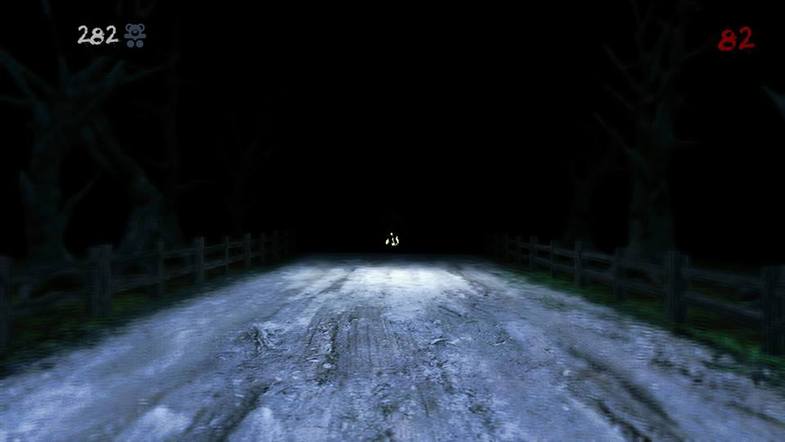
download unreal engine and unity plugin and 3d model
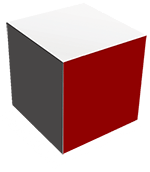
pssbox mega download site
عنوان محصول
توضیحات سازنده در خصوص این پلاگین
Aug 26, 2020
2017.1.0 or higher
Megabytes
---Premium Users---
در برخی موارد لینک های دانلود رایگان هستند و در مواردی نیاز به خرید اشتراک دانلود در پلن های مختلف دارید. لطفا به پلن مورد نیاز برای دانلود در قسمت بالا توجه کنید و طرح مورد نیاز خود را خریداری نمایید. توجه داشته باشید که با کلیک بر روی لینک مقابل صفحه دانلود باز می شود و پس از خرید اشتراک می توانید دانلود کنید

Fast Mobile Post Processing: Color Correction(LUT), Blur, Bloom ( URP , VR , AR , LWRP )
Not compatible with:
Shader Model 2(gles) The Standard Plus shader extends Unity’s built-in Standard shader, so you can: – Use up to 5 external lightmaps created by the user on a 3d package like 3ds Max, Maya, Blender, etc per material * – Light-mix lightmaps at runtime – Create realistic glass with refraction based on thickness maps provided by the user and/or curvature. – Create translucent materials (forward rendering) based on thickness maps with color textures. *Note: Standard Plus does not create these external lightmaps. It simply allows the user to use their externally created lightmaps inside Unity. We published a video on how to create lightmaps using 3dsMax and Corona/V-ray and on Youtube you can find other tutorials about the techniques for other 3d packages. The workflow is very similar. Report this asset
✅ Works with Unity versions higher than 2017.1.0f
✅ LWRP works only with Unity versions higher than 2019.1.0f1
✅ URP works only with Unity versions higher than 2019.3.0
⚜️ Fastest Solution on the market! ⚜️
This package consists of the main post-processing stack features, which were maximally optimized to increase the performance even on low-end devices:
⚡ Color Correction(LUT) – Using 2D LUT and 3D LUT techniques which as follows from NVIDIA official tutorials, runs faster than other color correction techniques. Runs at 45-50 FPS on low-end mobile device(with proper settings).
⚡ Blur – The fastest blur in the Asset Store. Completely optimized blur. Can be used with mask. Runs at 45-52 FPS on low-end mobile device(with proper settings).
⚡ Bloom – Optimized realistic bloom effect. Runs at 45-52 FPS along with blur, on low-end mobile device(with proper settings).
⚡ Image Filtering- Includes 5 extremely optimized image filters Tint Color, Contrast, Brightness, Saturation, Exposure, Gamma running almost with no performance hit
on low-end mobile device(with proper settings).
⚡ Sharpen – Finally the sharpening was introduced. Runs at 50-55 FPS on low-end mobile device(with proper settings).
⚡ Chromatic Aberration – Super fast chromatic aberration effect, which also has fish eye distortion filter. Runs at 50-55 FPS on low-end mobile device(with proper settings).
⚡ Glitch – Chromatic glitch effect gives very cool and retro look. Runs at 53-58 FPS on low-end mobile device(with proper settings).
⚡ Lens Distortion – Very useful and fast lens distortion. Runs at 55-58 FPS on low-end mobile device(with proper settings).
⚡ Vignette – Very simple and fast vignette effect running almost with no performance hit
on low-end mobile device(with proper settings).
⭐ All together – which means, when all the effects applied, the scene runs 300% faster than standart unity post processing stack on low-end mobile device(with proper settings).
☄️ OPTIMIZATION SUGGESTIONS ☄️
1. LUT and Image filters provide the same functionality. Lut maps have all the filters in one lut map, while image filtering allows us to edit the filters manually. Try to use one of them.
2. Untick of the effects that you are not using. If you untick It will boost your performance significantly.
3. If you are not using Sharpness set it to 0. It uses the edge detection algorithm, which can affect performance negligibly.
4. Try to keep Bloom diffuse and Blur amount values as low as possible, it will boost your performance. Here is the scheme of passes according to blur amount or bloom diffuse:
a. 0 – 0.25 1 pass
b. 0.26 – 0.5 2 passes
c. 0.51 – 0.75 3 passes
d. 0.76 – 1 5 passes.
❗NOTE❗ All the testing was made on low-end mobile device Meizu M2 Note in the scene containing:
◼️ 65 different gameObjects,
◼️ 68 different Materials,
◼️ 57 different Textures,
◼️ 1 Directional Light(realtime),
◼️ approximately 40k polygons
For all the effects, I used the most efficient algorithms, optimizing the fragment shader as much as possible.
Feel free to get in touch if something is not clear or hard to understand.
Report this asset
4.67
/5Based on 03 rating(s)

0 Customer(s) recommended this item


Thank you for your honest and instructive feedback.

Thank you so much for your 5-star review! We will share this with the store team to let them know to keep up the amazing work.
This is Random Product Show.
DESIGN BY hosttik.com
We appreciate you taking the time to share your satisfaction and highest rating with us.