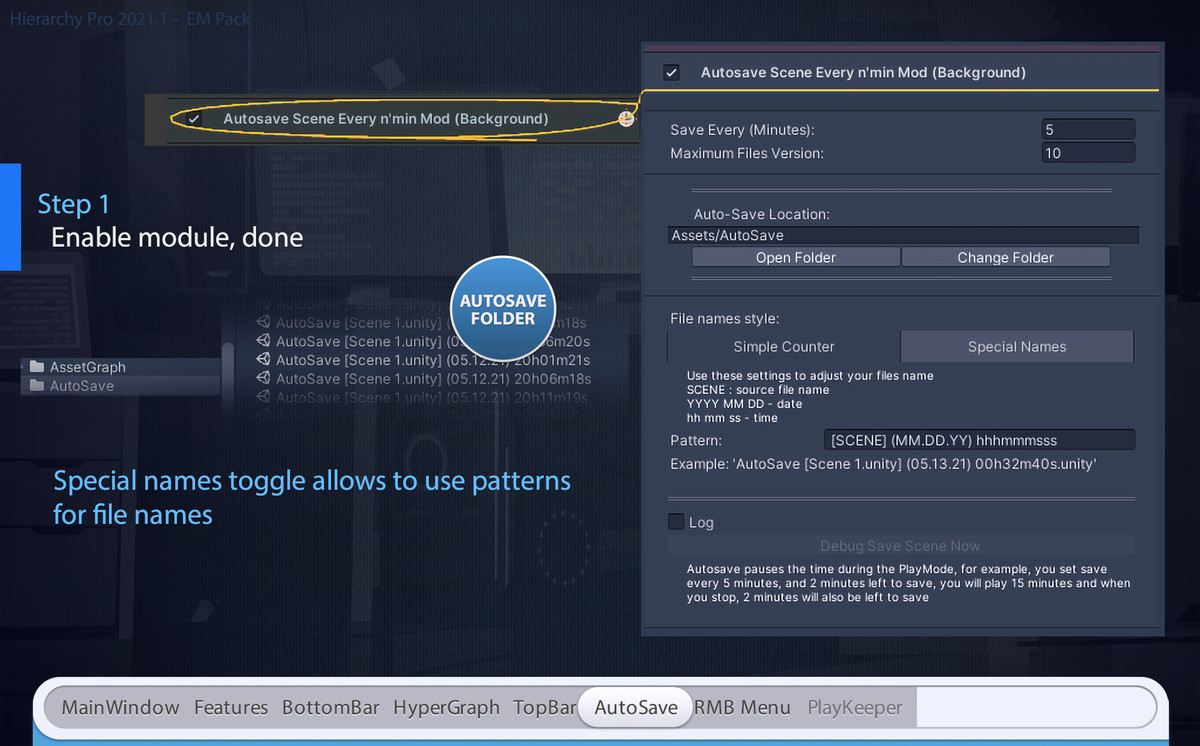
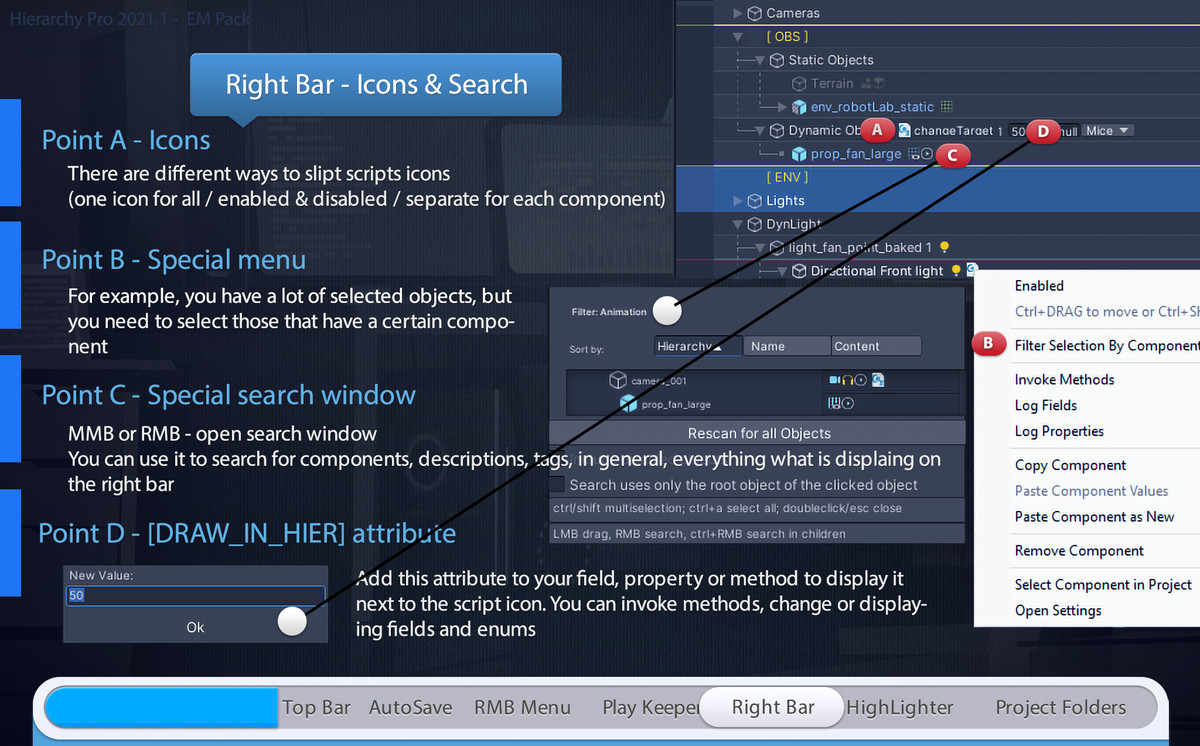
download unreal engine and unity plugin and 3d model
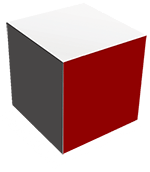
pssbox mega download site
عنوان محصول
توضیحات سازنده در خصوص این پلاگین
Feb 7, 2022
20212020.11.0,20212020.11.1,20212021.19,,,,,
Megabytes
---Premium Users---
در برخی موارد لینک های دانلود رایگان هستند و در مواردی نیاز به خرید اشتراک دانلود در پلن های مختلف دارید. لطفا به پلن مورد نیاز برای دانلود در قسمت بالا توجه کنید و طرح مورد نیاز خود را خریداری نمایید. توجه داشته باشید که با کلیک بر روی لینک مقابل صفحه دانلود باز می شود و پس از خرید اشتراک می توانید دانلود کنید
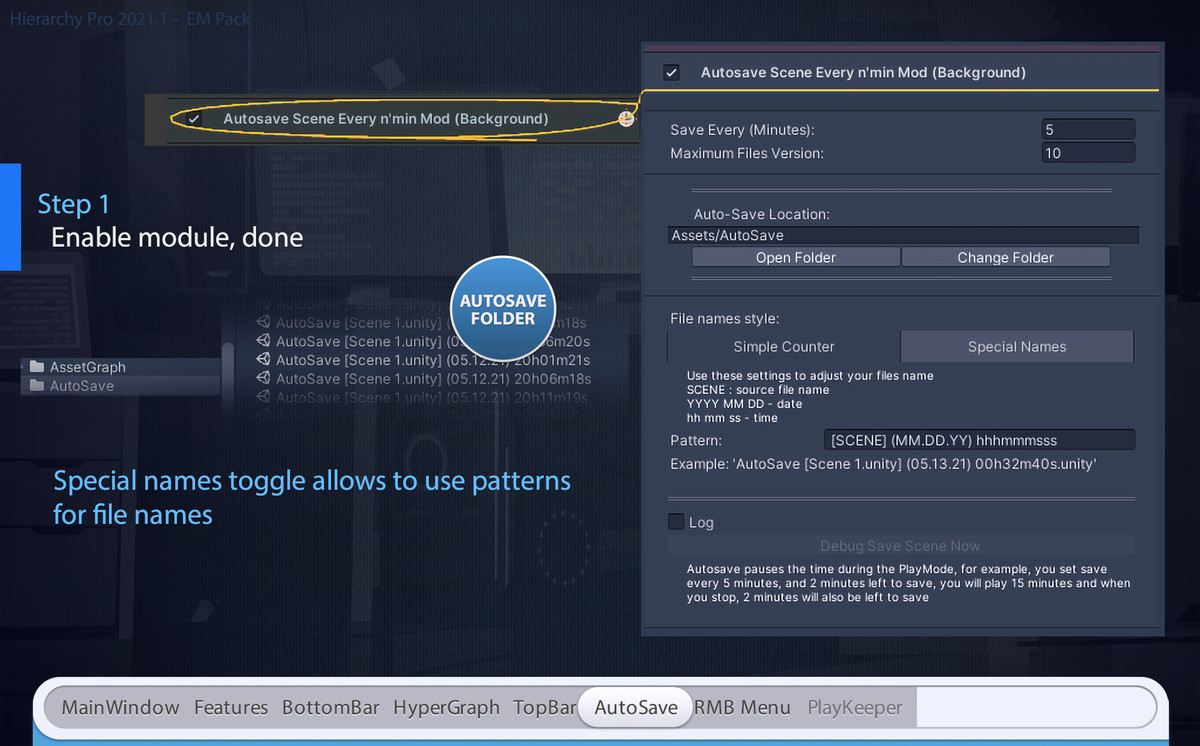
Hierarchy Pro 2021
Planetary Atmospheric Scattering was created to achieve a fast, beautiful, and physically accurate atmospheric scattering effect for planetary rendering. PAS is based on a lookup table design and features many industry standard rendering techniques to achieve high fidelity atmospheric rendering without compromising performance. PASDemo_v1.2 Features: -Rayleigh and Mei scattering models -Adaptive screenspace planetary scale volumetric shadows -Running on Unity post processing stack -Dithering, Jittering, Downsampling, Bilateral Blurs, Bilateral Upsampling -Automatic skybox exposure -Real-time LUT generation on GPU -Full source code available If you would like to send a feature request/bug/issue, Email me at christophervsilvas@gmail.com Report this asset
Extensions improving process: for toolbar; style (lines height, indents, etc); For hierarchy (right bar, special menu); hypergraph; autosave;
Render pipeline compatibility
The Built-in Render Pipeline is Unity’s default render pipeline. It is a general-purpose render pipeline that has limited options for customization. The Universal Render Pipeline (URP) is a Scriptable Render Pipeline that is quick and easy to customize, and lets you create optimized graphics across a wide range of platforms. The High Definition Render Pipeline (HDRP) is a Scriptable Render Pipeline that lets you create cutting-edge, high-fidelity graphics on high-end platforms.
Unity Version
Built-in
URP
HDRP
2019.4.32f1
Compatible
Compatible
Compatible
Description
Fully documented :
| Web Site http://emem.space/: Learn more about other assets.
|New Documentation: Get started quickly with new wiki page
| Unity Forum Thread: Submit any questions?
It is new 2022.1 important update
1 – Fixed issue with saving additional hierarchy data
2 – Fixed issue with unload/load scene
3 – Fixed CLOSING windows problems
I got a little sick and could not fix the problems in time, I apologize to all of you for such a deadline. I hope you will be happy with the asset as it was before
–>
1. ☰ MAIN (…) :
• Lines Height/Indents/Colors and etc
• Events
[UP/DOWN] – Move multiline selection together [LEFT/RIGHT] – Expand hovered tree itemend etc
• Background
2. ☰ INTERGRATED MODS (4) :
• TopBar
Special toolbar integration allows you to quickly switch between layouts and integrate your own buttons
• Special GameObjects Menu
This mode integrated in the gameobject menu, and includes examples of elements like
‘[Group], [Ungroup], [Set next/previus sibling index], [Move to parent], [Set new parent], [Duplicate next to object], [Multi renamer], [Reverse order of child sibling indexes]’
This mode allows you to add your own menu elements.
• AutoSave
• Snap(Not bad for 2020 and below)
4. ☰ RIGHT BAR (4):
• Right Bar Mods Pack [9 buildin/9 custom] :
Layers/Tags/SpriteOrder/Audio/Description/Memory Info/Static Flags/UI Text/RayCast Target Flag and so on…
This mod allows you to add your own modules.
There are many ways to manipulate size of modules right in the hierrarchy window
• SetActive Buttons
• Icons For Components
Will draw icons and allow manipulate them using the context menu (you can call methods of log private field values)
• Search
A special modal the window allows you to quickly search objects using content from the right bar
–>
More completely pack :
Hierarchy Pro Extended
Assets available separately :
▬ AutoSave | Snap
Technical details
This is a new optimized version without bugs, with new initialization method and special gl drawing approach.
You can disable any module (it will remove all mods events from editor loops)
Note that, All cache is stored separately from the scenes. It’s the only asset for hierarchy that saves data separately, no any data will be saved in the scene, Asset creates only temporarily session data, for current editor session only.
You can safely copy your scene to anyone, who don’t have this asset without any problems.
( you can change folder for cache, you can set external folder for settings / to get more information about how ‘Cache’ works, check the ‘Cache’ section on the https://emem.store/wiki )
Related keywords
HierarchyScriptingAAAFunctionalityUtilityWorkflowEditorEditor Extension
Report this asset
5
/5Based on 01 rating(s)

0 Customer(s) recommended this item
This is Random Product Show.
DESIGN BY hosttik.com
Thank you for your kind recognition, customer’s satisfaction is always our goal.