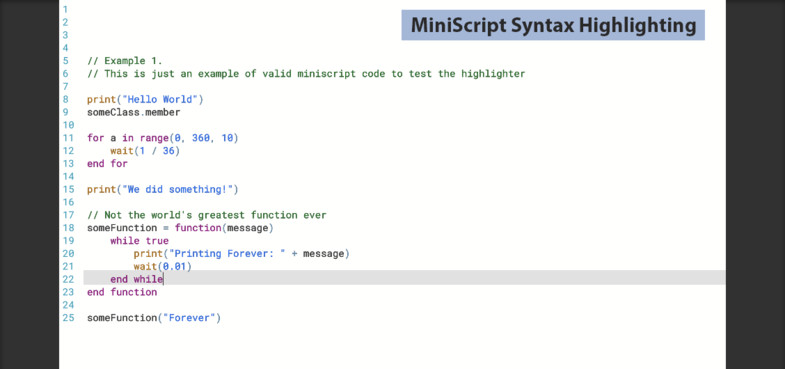
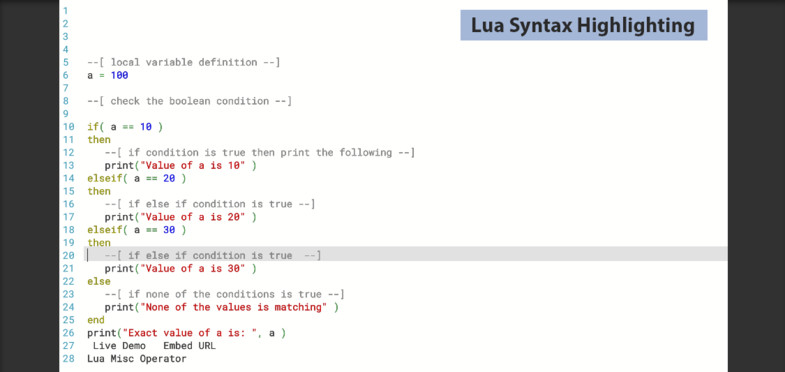
download unreal engine and unity plugin and 3d model
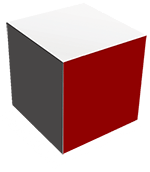
pssbox mega download site
عنوان محصول
توضیحات سازنده در خصوص این پلاگین
Sep 24, 2020
1.1.3,,,,,,,
Megabytes
---Premium Users---
در برخی موارد لینک های دانلود رایگان هستند و در مواردی نیاز به خرید اشتراک دانلود در پلن های مختلف دارید. لطفا به پلن مورد نیاز برای دانلود در قسمت بالا توجه کنید و طرح مورد نیاز خود را خریداری نمایید. توجه داشته باشید که با کلیک بر روی لینک مقابل صفحه دانلود باز می شود و پس از خرید اشتراک می توانید دانلود کنید
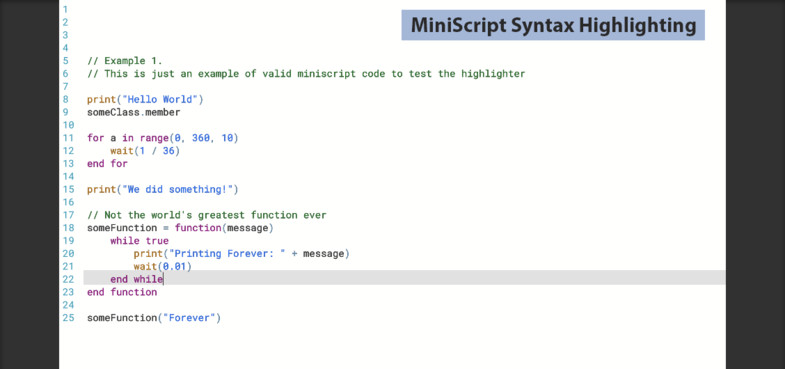
InGame Code Editor
A simple low poly water shader for use in your projects with shoreline rendering and a great low poly look and feel! Simply drag and drop the prefab into your level to automatically generate water or use the shader on whatever surface you desire. Report this asset
*Requires TextMesh Pro
InGame Code Editor is an advanced input field for Unity that makes use of TextMesh Pro to display syntax highlighted code. Much of the inspiration for the syntax highlighting is taken from notepad++ and as a result it is extremely customizable allowing you to add syntax highlighting support for new languages.
Please note that IGCE is an advanced input field and not a fully featured text editor. Features such as menu bars and tool bars will need to be added manually if required.
Features
-Very easy to use. Just drop the prefab into your scene and customize
-Full text editing features that you would expect
-Includes optional line numbers column
-Fully customizable editor themes
-Includes 3 pre-set themes: Light, Dark and Terminal
-Fully customizable syntax highlighting
-Highly optimized lexer for quick syntax highlighting of large text
-Supports syntax highlighting of keywords, symbols, numbers, comments and quote strings
-Keyword groups mean that you can highlight keywords in different colors
-Build in syntax highlighting support for C# (multiple), Lua, MiniScript and JSON
-You can easily add support for additional syntax highlighted languages
Supports basic auto indentation using opening and closing tags
-Fully commented partial C# source code included
-Comprehensive .chm documentation of the API for quick and easy reference
Highlighted Languages
-C# – (2 different themes)
-Lua
-MiniScript
-JSON
Note that auto indent is only fully implemented for the C# language. Other language themes will have basic or no auto indenting support.
Forum | Support | Website
Report this asset
5
/5Based on 01 rating(s)

0 Customer(s) recommended this item
This is Random Product Show.
DESIGN BY hosttik.com
Thank you so much for your 5-star review! We will share this with the store team to let them know to keep up the amazing work.