
download unreal engine and unity plugin and 3d model
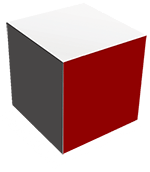
pssbox mega download site
عنوان محصول
توضیحات سازنده در خصوص این پلاگین
Feb 4, 2021
2019.1.0 or higher
Megabytes
---Premium Users---
در برخی موارد لینک های دانلود رایگان هستند و در مواردی نیاز به خرید اشتراک دانلود در پلن های مختلف دارید. لطفا به پلن مورد نیاز برای دانلود در قسمت بالا توجه کنید و طرح مورد نیاز خود را خریداری نمایید. توجه داشته باشید که با کلیک بر روی لینک مقابل صفحه دانلود باز می شود و پس از خرید اشتراک می توانید دانلود کنید

Kinect MoCap Animator
Currently containing: 221 particles increasing with monthly updates! Quantity FX! Particles is a large package of great particle effects to add peculiarity and atmosphere to your project. WebGL Demo Submit particle requests in the Forum Thread . Features: – All particle prefabs are optimized in performance with a “low emission rate and texture but still looking awesome”-concept. Check yourself in the Webplayer Demo! – Particle scaling script included, found on each prefab for easy scaling! – Destroy-by-time-script included, found on each single-shot particle prefab for performance! There is a total of 18 categories : – Aurora (3) – Blood (19) – Cartoon (22) – Clouds (4) – Destruction (13) – Environment (20) – Explosions (15) – Fire (27) – Flares (9) – Fog (5) – Lava (9) – Portals (6) – Skills (21) – Smoke (4) – Snow (9) – Space (10) – Sparks (6) – Water (19) 70:30 Asset Store Page – 70:30 Homepage Report this asset
This is a simple motion capturing tool that captures user motion from a body recording and saves it into a fbx animation clip. The recorded animation may be retargeted later to other humanoid models in your Unity projects, or edited with external tools like Autodesk’s ‘Maya’ or ‘3ds Max’.
Please note, the MoCap animator works with body recordings only. These body recordings can be created with the help of “Azure Kinect Examples for Unity” or “Kinect-v2 with MS-SDK”-assets.
Web | Forum | Twitter | Docs
‘Kinect MoCap Animator’ is a sensor independent tool. It doesn’t work with live sensor data, but instead with body recordings only. These recordings can be created with the help of other Unity assets, like “Azure Kinect Examples for Unity” or “Kinect-v2 with MS-SDK” v2.20 or later. This package can be used on Windows platform with all versions of the Unity Editor – Free, Plus or Pro.
How to run the ‘Kinect MoCap Animator’:
1. Create a body recording with the recorder demo scene in the K4A-asset or K2-asset.
2. Import this package into a new Unity project.
3. Open ‘File / Build settings’ and switch to ‘PC, Mac & Linux Standalone’, Target platform: ‘Windows’.
4. Copy the previously created body recording file to the root folder of the ‘Kinect MoCap Animator’ project.
5. Open and run the KinectMocapAnimator-scene.
6. Change the name of the body recording file, or the user index, if needed.
7. Press ‘Start MoCap’ to start capturing the body motion of the selected user from the beginning.
8. After the MoCap Animator finishes, you can find the recorded animation in the ‘Recorded’-model under ‘KinectMocapFbx/Models’-folder.
For more information, see the Readme-file in the package, or the Online documentation.
One request:
Please don’t share this package in source form with others, or as part of public repositories, without my explicit consent.
Documentation:
* The basic documentation is available in the Readme-pdf file in the package.
* The online documentation is available here.
Third-Party Software:
This asset uses SharpZipLib under MIT License and Autodesk FBX SDK under Autodesk License Agreement. See Third-Party Notices.txt file in the package for details.
Report this asset
4.67
/5Based on 03 rating(s)

0 Customer(s) recommended this item


We appreciate you taking the time to share your satisfaction and highest rating with us.

We appreciate your suggestion.
This is Random Product Show.
DESIGN BY hosttik.com
We’re glad you are satisfied with our item! Will do our best to keep improving it in the future.