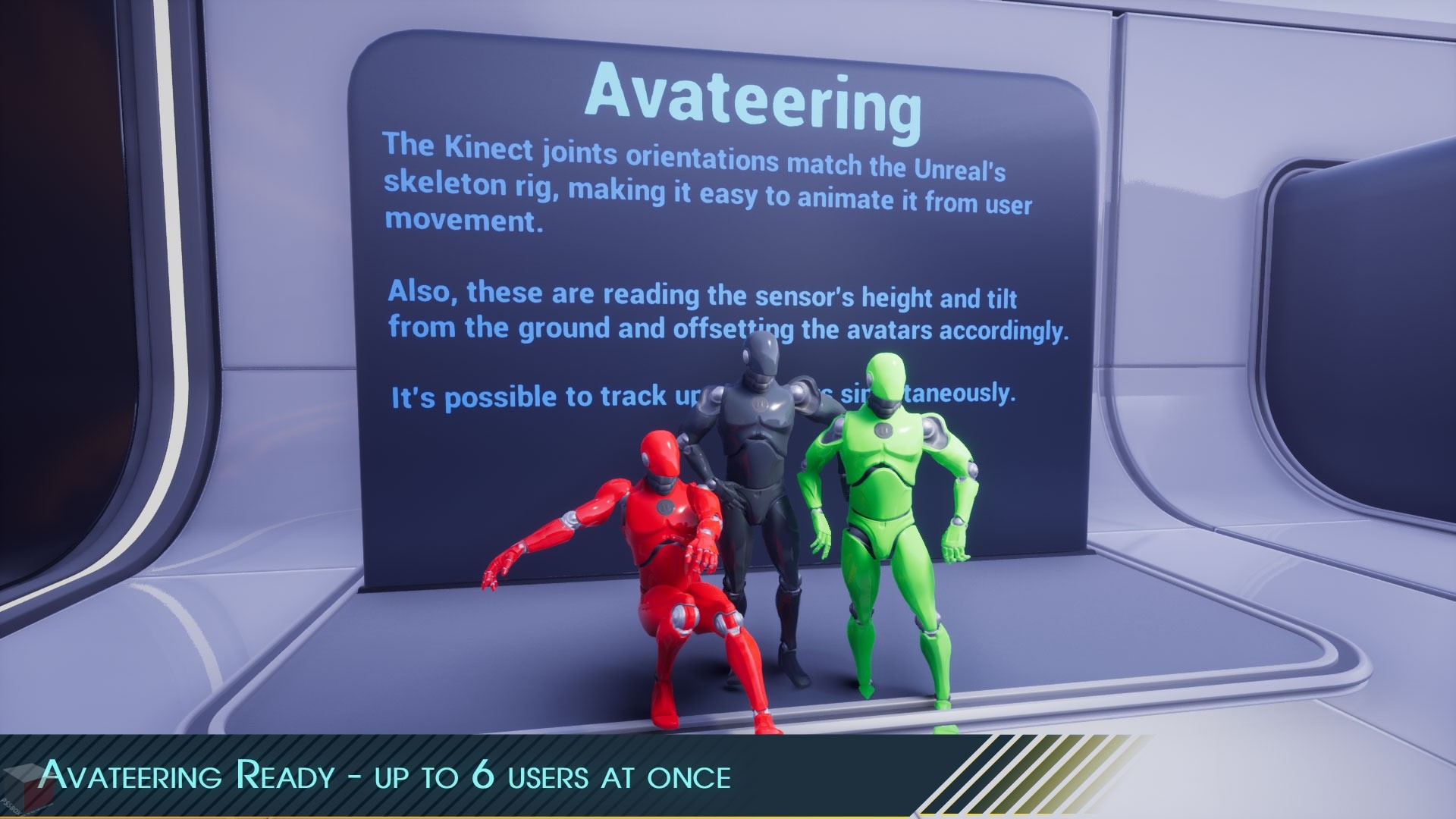

download unreal engine and unity plugin and 3d model
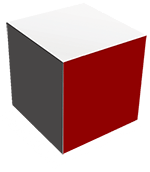
pssbox mega download site
عنوان محصول
توضیحات سازنده در خصوص این پلاگین
Feb 15, 2018
1.1
Megabytes
---Pro Users---
در برخی موارد لینک های دانلود رایگان هستند و در مواردی نیاز به خرید اشتراک دانلود در پلن های مختلف دارید. لطفا به پلن مورد نیاز برای دانلود در قسمت بالا توجه کنید و طرح مورد نیاز خود را خریداری نمایید. توجه داشته باشید که با کلیک بر روی لینک مقابل صفحه دانلود باز می شود و پس از خرید اشتراک می توانید دانلود کنید
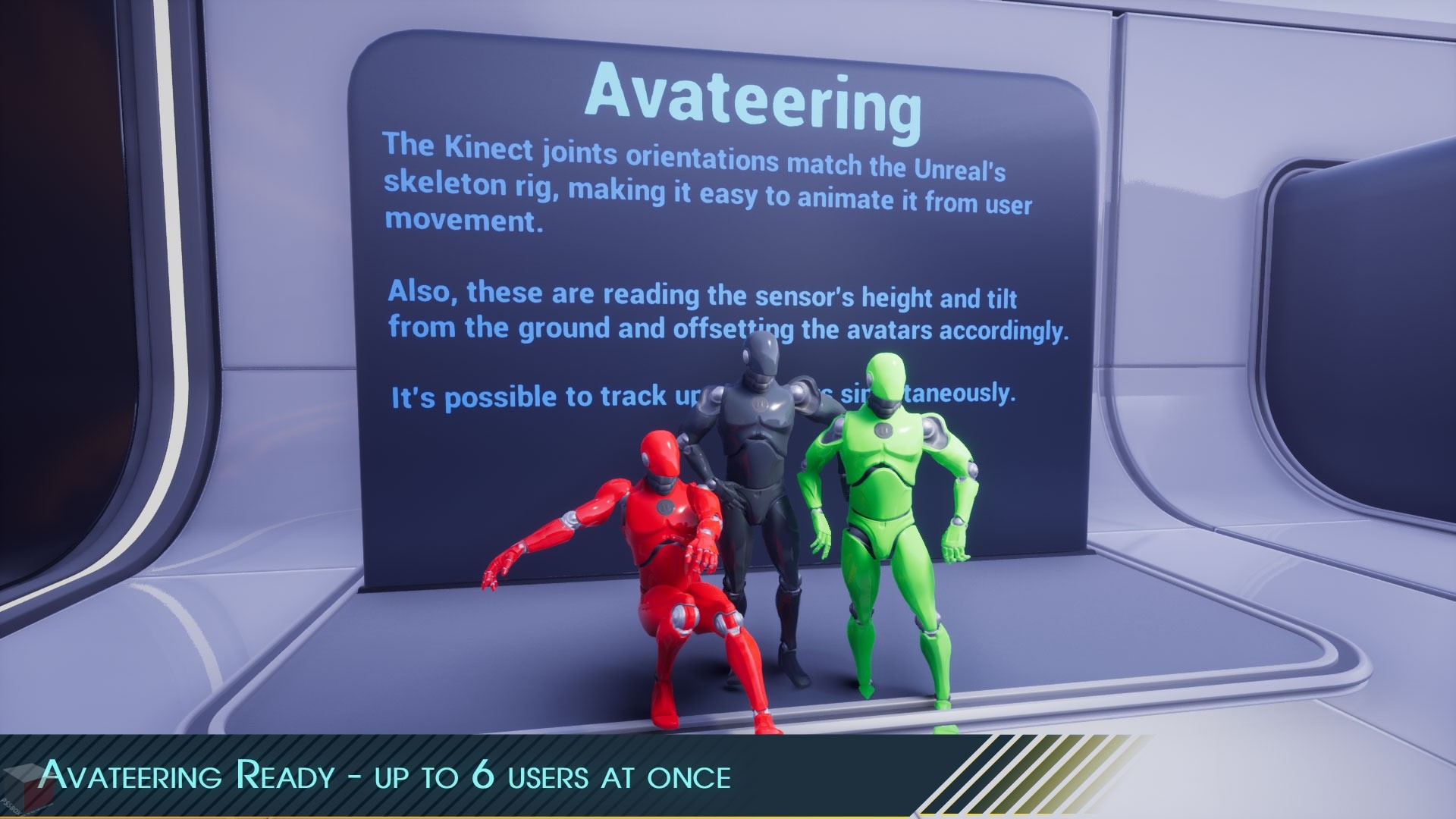
With the Neo Kinect plugin you can use the Kinect v2 sensor advanced capabilities within Unreal Engine, with easy to use Blueprint nodes, all nicely commented, or directly through the C++ methods. And starting with Unreal Engine 5, the plugin is fully compatible with DX12 and all its perks, like ray tracing and Lumen.
Quick Start guide: NeoKinect-QuickStart.pdf
Example Project for Unreal Engine 5: NeoKinectExamples.zip.
Example Project for Unreal Engine 4: NeoKinectExamples_UE4.zip.
Videos of projects made with this plugin:
https://www.youtube.com/watch?v=RyDmDAZYbAE
https://www.youtube.com/watch?v=x0RH_-xRhFU
https://www.youtube.com/watch?v=59fnWYRQN88
FAQ
If you have a question about a problem with the plugin, maybe it’s been answered here, at the end of the first post, in the FAQ section.
Minor engine version updates are not listed here as changes. Only changes related to functionality and fixes.
Front-end (project and Blueprints):
Code:
The plugin was created with performance and usability in mind, so you can track all 6 possible users, their faces and enable all of the Kinect’s frame types (color, depth, infrared etc) at the same time with almost no hit in performance. Sensor polling is made in its own thread. The frames textures (color camera, depth camera, IR and their variations) are TextureRenderTarget2D (UE5+ only. A custom texture format was used on UE4), which is compatible with materials, UMG Widgets and whatnot. There are functions to access the textures pixel values from Blueprint as well.
The sensor is unique, no matter how many Actors or Widgets are using it. So, instead of needing to add components, you just call functions like with a function library. That way you can control the device from any Blueprint, including Widgets.
Besides access to the standard Microsoft Kinect API coordinate remapping methods, the plugin also comes with other remapping features that facilitate AR applications, like getting the location of a joint in the Color frame without losing its depth information. Every location and orientation was adapted to Unreal’s coordinate system and Joints transforms are compatible with the Engine’s Mannequin character rig.
I’ve used Neo Kinect a lot (more than a year) before releasing to the public and removed all bugs found so far, besides making a lot of performance improvements. It was used in applications that go through a whole day without crashing and packages without problems.
5
/5Based on 01 rating(s)

0 Customer(s) recommended this item
This is Random Product Show.
DESIGN BY hosttik.com
We love your feedback! Thank you for choosing our product!