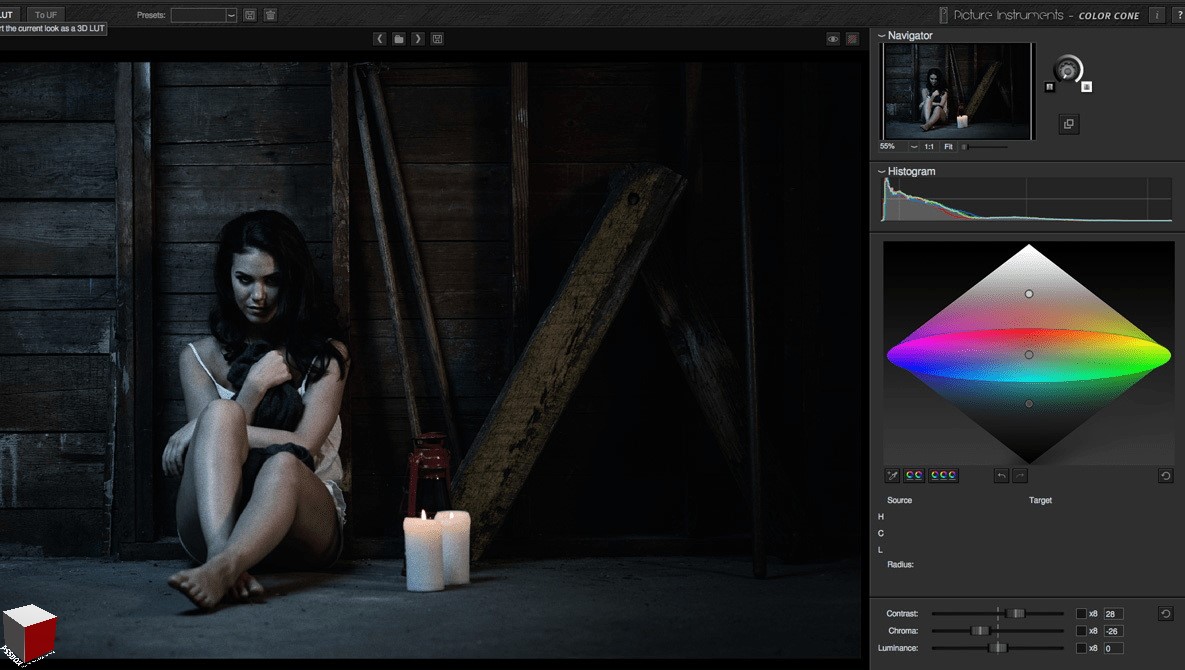
download unreal engine and unity plugin and 3d model
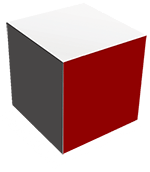
pssbox mega download site
عنوان محصول
توضیحات سازنده در خصوص این پلاگین
2
2
Megabytes
---Premium Users---
در برخی موارد لینک های دانلود رایگان هستند و در مواردی نیاز به خرید اشتراک دانلود در پلن های مختلف دارید. لطفا به پلن مورد نیاز برای دانلود در قسمت بالا توجه کنید و طرح مورد نیاز خود را خریداری نمایید. توجه داشته باشید که با کلیک بر روی لینک مقابل صفحه دانلود باز می شود و پس از خرید اشتراک می توانید دانلود کنید
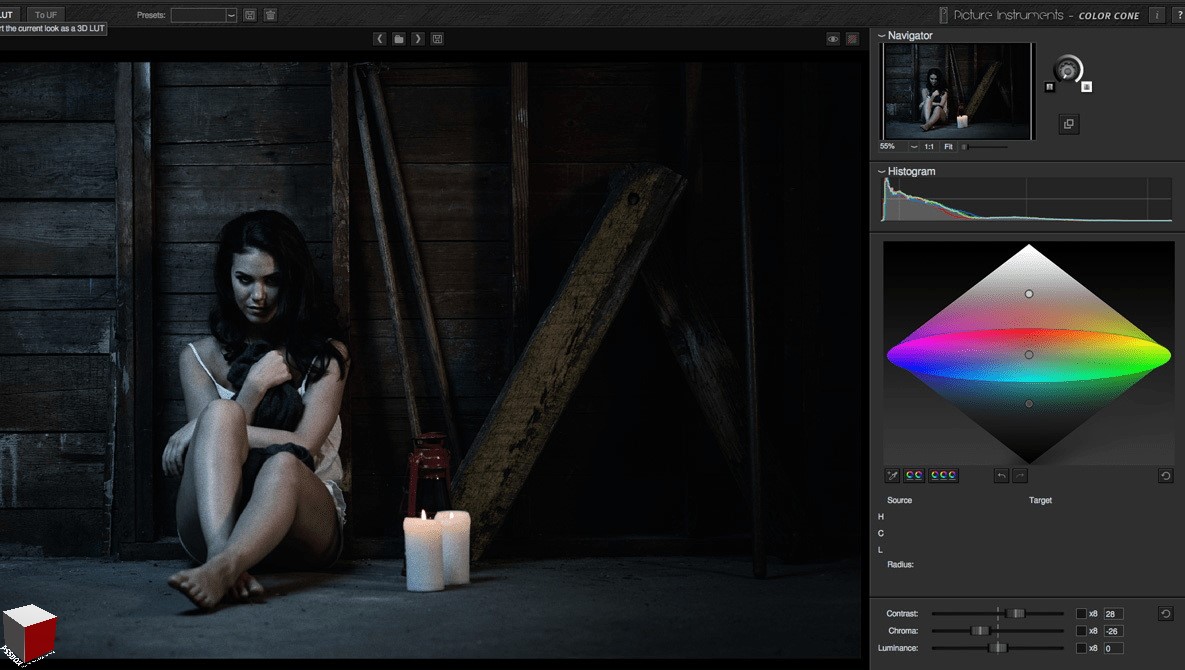
Picture Instruments Color Cone v2.3 Win
Picture Instruments Color Cone
Color Cone is an entirely new concept for color correction as well as the creation of looks. This software is powerful as well as intuitive and it is able to deliver impressive results with a few clicks. Color Cone is based on an HCL–color model which is visualized in the form of a bicone (which has also given Color Cone it’s name).
The HCL– color model is not as common or as widespread as for example the HSV model but much more suitable for photo editing. It offers several advantages since shadows and highlights possess almost no chroma in this color model. 100% black and 100% white generally have no saturation even if other models allow for this.
Even identical colors in various positions as they occur in the upper and lower part of a color cylinder are excluded in the HCL-model. In addition you can subsequently restore and adjust skin tones if they were tinted accidentially.
Through a clever transformation from the source to the target colors with Picture Instruments’ own Color Warp technology even drastic changes in color even in 8- bit images can still look very smooth.
Enough of the theory!
To create a look or correct colors you can define one or several points. Each of these points has a source and a target color value as well as a radius defining how great the effects should be to the surrounding colors. In this way very specific edits can be done using a very small radius whereas a bigger radius can help you create a desired atmosphere in an image. To avoid mixing or canceling out the effects of several control points by overlapping, Color Cone has a useful automatic radius function.
It’s very hard to put in words how well this actually works. So why don’t you download test version of Color Cone right now and create a fantastic look today.
Overview:
Creating a look
Color correction
Color Warp technology for smooth transitions
Color grading for videos
Reconciling Mixed White Balance Scenarios
Subsequently restoring and adjusting skin tones
Auto-Radius function
There are no reviews yet.
This is Random Product Show.
DESIGN BY hosttik.com
Be the first to review “Picture Instruments Color Cone v2.3 Win”
You must be logged in to post a review.