

download unreal engine and unity plugin and 3d model
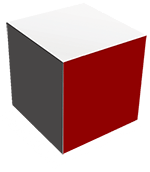
pssbox mega download site
عنوان محصول
توضیحات سازنده در خصوص این پلاگین
Mar 12, 2021
2018.4.32 or higher
Megabytes
---Premium Users---
در برخی موارد لینک های دانلود رایگان هستند و در مواردی نیاز به خرید اشتراک دانلود در پلن های مختلف دارید. لطفا به پلن مورد نیاز برای دانلود در قسمت بالا توجه کنید و طرح مورد نیاز خود را خریداری نمایید. توجه داشته باشید که با کلیک بر روی لینک مقابل صفحه دانلود باز می شود و پس از خرید اشتراک می توانید دانلود کنید

Presents 3D Pack
Render pipeline compatibility The Built-in Render Pipeline is Unity’s default render pipeline. It is a general-purpose render pipeline that has limited options for customization. The Universal Render Pipeline (URP) is a Scriptable Render Pipeline that is quick and easy to customize, and lets you create optimized graphics across a wide range of platforms. The High Definition Render Pipeline (HDRP) is a Scriptable Render Pipeline that lets you create cutting-edge, high-fidelity graphics on high-end platforms. Unity Version Built-in URP HDRP 2020.3.24f1 Not compatible Compatible Compatible Additional compatibility information -This packages only works in URP and HDRP . – Shader Graph and Visual Effect Graph packages are required. -Read the Documentation . Description 12 Stylized Fires done entirely with Visual Effect Graph . Part of the VFX Graph – Mega Pack – Vol. 1 This package includes: – 12 Stylized Fires (2 customizable VFX Graphs) – Highly Customizable (change texture, rate, color, size, etc. in the inspector) – Textures (smoke flipbook, flames, flares etc) – Shaders (2 fire shaders) – HDRP and URP only -Limited Mobile support (high-end mobile devices only) -Documentation Originally made in URP , adapted to HDRP . Visual Effect Graph from the Package Manager is required . Contact me for any questions (check my profile here in the asset store for contacts). More VFX Packages: – Unique Toon Projectiles Vol.1 – Unique Projectiles Vol.1 – Unique Projectiles Vol.2 – Unique AoE Magic Abilities Vol.1 – Unique Lasers Vol.1 – Unique Explosions Vol.1 – VFX Graph Project – Thunderlord Socials: YOUTUBE | TWITTER | FACEBOOK | INSTAGRAM | DISCORD Related keywords visual effect graph Fire vfx graph fireplace particles visual effects Shader Stylized particle effects Stylized Art campfire fire shader flames VFX Shader Graph Report this asset
Colorful animated and interactive loot box presents.
Drag and drop present prefabs into your project and press Play!
Demo scene included.
PC and mobile friendly.
Easter, Christmas, Valentine, Halloween and Stripes themes.
Animated present boxes with 3 different shapes and bows.
123 present prefabs, 41 paper and 29 ribbon PBR materials.
13 particle effects prefabs.
Scripted playback for animation, player interactions, particles and contained items.
Supports Unity 2018.4 Standard.
No external package required.
Demo
A demo scene with animated and interactive presents, animated camera, a 3d coin (inside a present), a ground model covered in snow and a Christmas themed sky-box are all included.
Present Boxes
There are 3 boxes included : square, rectangular and cylinder shaped.
There are also 3 bow decorations for the top of the box, those are separate meshes and can easily be swapped.
Each present prefabs is assigned materials based on different themes.
Present Animator Script
The “Present animator” script is used to handle each present’s interaction, animation, particles and contained items.
The following interactions can be toggled on/off for each present:
– “Mouse-over”
– “Click” (or Tap)
– “Close back”
The default “Idle” state cannot be turned off.
Each state can be assigned an animation and multiple particle effects “FX”.
FX can be set to pre-load (instantiated on Start), looped and they can be played after a delay.
The Close back interaction can be set as auto with a delay (the present will close on its own after the delay) or by click/tap.
Multiple “Contained items” can be added to the present, those will be revealed when the present is opened (by using the “Open” or “Explode” animations) Contained items are set to pre-load by default.
Finally, public callbacks are available for the Idle, Mouse over, Opening and Closing states.
This means that your own methods can be called on a specific present’s state.
Please see the CallbackShowcase.cs script (assigned to “Present_B_13” in the demo scene) for an example on how to use this.
Animations
Each present comes with the following animations:
– Idle – no motion
– Breath – the present softly deforms mimicking a breathing motion
– Jump – bounces in place
– Open – pops open instantly
– Explode – the box shakes rapidly then suddenly opens
Triangle count
– Present A – square box – 726 triangles
– Present B – rectangular box – 658 triangles
– Present C – cylinder box – 1360 triangles
– Bow A – 720 triangles
– Bow B – 372 triangles
– Bow C – 660 triangles
Materials
Materials are all Unity’s Standard PBR material (Metallic/Roughness).
The paper and the ribbon/bow are using separate materials which allow to combine any paper with any ribbon/bow material.
Textures
Papper and ribbon’s textures are all 1024*1024 pixels and tile-able.
FX textures range from 512*512 to 1024*1024 and 512*2048 pixels.
The ground snow textures are 128*128 pixels and tile-able.
The sky-box texture is 5460*2730 pixels and tile-able in one direction.
Particle Effects
The “Confetti Glitter” and “Confetti Streamer” particle effects are both using animated textures.
The “Explosion” and “Sparkles” are both standard particle effects.
There are 13 particle effects prefabs:
– FX_Absorb_Glitter
– FX_Absorb_Sparkle
– FX_Absorb_Streamer
– FX_Explode
– FX_Explode_Glitter
– FX_Explode_Sparkle
– FX_Explode_Streamer
– FX_Fall_Glitter
– FX_Fall_Sparkle
– FX_Fall_Streamer
– FX_Float_Glitter
– FX_Float_Sparkle
– FX_Float_Streamer
Report this asset
4.5
/5Based on 02 rating(s)

0 Customer(s) recommended this item
The PSSBox download site is finally here! It’s the ultimate destination for all your game development needs. With PSSBox, you can find everything you need in one place for direct download and simple integration with Unreal Engine and Unity. Whether you’re a beginner or a professional, PSSBox has something for everyone. From textures and models to scripts and plugins, you can find it all in one convenient location. Plus, you can access tutorials and resources to help you get started and stay up to date with the latest trends. With PSSBox, you can make your game development dreams a reality. So what are you waiting for? Download PSSBox today and start creating amazing games!


We appreciate your review, we’ll do our best to get better in the future!
This is Random Product Show.
DESIGN BY hosttik.com
Thank you so much for taking the time to leave us a 5-star rating – it’s much appreciated!