download unreal engine and unity plugin and 3d model
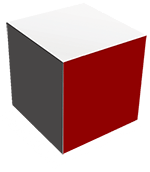
pssbox mega download site
عنوان محصول
توضیحات سازنده در خصوص این پلاگین
Aug 30, 2023
2021.3.6 or higher
Kilobytes
---Premium Users---
در برخی موارد لینک های دانلود رایگان هستند و در مواردی نیاز به خرید اشتراک دانلود در پلن های مختلف دارید. لطفا به پلن مورد نیاز برای دانلود در قسمت بالا توجه کنید و طرح مورد نیاز خود را خریداری نمایید. توجه داشته باشید که با کلیک بر روی لینک مقابل صفحه دانلود باز می شود و پس از خرید اشتراک می توانید دانلود کنید
Sprite Flash Tool
Enjoy the dynamic and action animation template, which includes a unique collection of energy elements! This package contains 12 Shapes FX sprite sheet animations for 2D Games. Render pipeline compatibility The Built-in Render Pipeline is Unity’s default render pipeline. It is a general-purpose render pipeline that has limited options for customization. The Universal Render Pipeline (URP) is a Scriptable Render Pipeline that is quick and easy to customize, and lets you create optimized graphics across a wide range of platforms. The High Definition Render Pipeline (HDRP) is a Scriptable Render Pipeline that lets you create cutting-edge, high-fidelity graphics on high-end platforms. Unity Version Built-in URP HDRP 2021.3.4f1 Compatible Not compatible Not compatible Description Template was created and works correctly in version 2021.3.4 Features: ● Sprite animations work much better than any other shaders and particles due to memory capacity. ● Optimized for games. ● Pivot point set properly. ● No setup or plug-ins required. ● All materials, sprites and other parts of pack properly named. ● Demo Scene with all prefabs is included. Supported platforms: ● Windows ● Web GL ● iOS ● Android ● Mac OS X ● Linux How to use: Simply drag and drop the “Funny Abstract Shapes” prefab to your scene and use it. (Prefab(s) located under Asset > Funny Abstract Shapes> 02 Prefabs). Technical details ● File Formats: transparent Png. ● 24 FPS ● Works with any render pipelines ● Frame dimensions: Funny Abstract Shape 01 512×288 Funny Abstract Shape 02 512×288 Funny Abstract Shape 03 256×144 Funny Abstract Shape 04 512×288 Funny Abstract Shape 05 256×144 Funny Abstract Shape 06 512×288 Funny Abstract Shape 07 409×230 Funny Abstract Shape 08 409×230 Funny Abstract Shape 09 512×288 Funny Abstract Shape 10 512×288 Funny Abstract Shape 11 409×230 Funny Abstract Shape 12 512×288 Related keywords Animation Abstract shape Cartoon Game Platformer liquid particles flash fx shapes elements funny Report this asset
Discord Support | Documentation | Tutorials
This tool is using edited default and diffused unity shaders with option to apply custom color on top of your sprites.
It’s a tool that will make your sprites flash with custom color.
Features:
Flash in Edit Mode (You can flash the sprite in edit mode which will save you a lot of time).
Preview mode (See how applied color actually looks on your sprite in edit mode).
Color Presets (Save colors that you often use).
Multiple Sprites (If your character is made of multiple parts you can include those parts to be flashed simultaneously).
Duration (How long the color will be applied on sprite).
Amount (Applied color transparency).
Decrease Amount Over Time (gradually decrease amount of flashed color based on duration).
Select Material (Default, Diffused).
___________________
Update v1.3
Reorderable List (Use Multiple Sprites Feature) for Unity 2020+ fixed.
Issue with ‘EditorApplication.delayCall’ Fixed.
Tool is modified to work with any version of Unity (5.6.0f3+)
Playmaker Actions Available to download from our website’s Documentation Page
___________________
Update v1.2
Multiple sprites feature improved:
Each Sprite part can be setup with it’s own (Flash Color, Flash Amount, Duration, Material…)
Sprite parts array is Reorderable now for easier navigation.
Added button to flash specific Sprite part.
Added button to Flash all Sprite parts.
FlashAll() method added.
FlashPart() method added (You can flash specific part only that has it’s own settings)
___________________
Update v1.1.3
Prefab missing material fixed.
Flash while in preview mode will now disable preview mode.
___________________
Update v1.1
Multiple sprites feature added (If your character is made of multiple parts you can additionally include those parts in a list and they will behave exactly the same as main sprite)
Invoking Flash() while GameObject is disabled will not throw an error any more.
Setting Duration value below 0 problem fixed.
Preview Mode: blue component background color is now disabled, and there is only help box notification on top of the component.
Report this asset
3.33
/5Based on 03 rating(s)

0 Customer(s) recommended this item


Thank you for your kind review! It’s a big encouragement to us!

We always aim to deliver a great experience, and we are gutted when we don’t meet expectations. Thanks for taking the time to bring this to our attention. We will use the feedback to make us better and to ensure this doesn’t happen again
This is Random Product Show.
DESIGN BY hosttik.com
Glad you enjoyed our service and had a nice experience with us! Yes our prices are slightly higher than other ordinary shops, but it would definitely be worth it! Don’t worry about the quality, you can contact us anytime if you feel unsatisfied with it, our Customer Success team will be responding instantly!